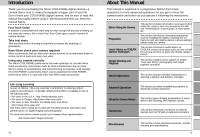Nikon 25047 User Manual - Page 11
continued
 |
UPC - 018208250479
View all Nikon 25047 manuals
Add to My Manuals
Save this manual to your list of manuals |
Page 11 highlights
Before Using the Camera Quick Guide-continued 5 Press the Shutter release button lightly to focus on the subject by using autofocus. (p. 48). In-focus Out-of-focus Green LED lights. Green LED flashes. • The Green LED lights when the subject is in focus and flashes rapidly when the camera cannot autofocus. 6 Use the built-in Speedlight if there is insufficient light to illuminate the subject (p. 50). This condition is indicated by the Red LED flashing rapidly when the Shutter release button is half-pressed. • Slide the Speedlight lock-release lever to release the built-in Speedlight. 7 Slowly and fully depress the Shutter release button to take the picture (p. 49). 8 Press the QUICK (p. 51). button to check the picture immediately Quick review mode Full-screen review mode • Photographs stored on the CF memory card can be reviewed using the button. Press the button to view the image in the top left corner of the Monitor. • Press the button again to see the image full screen. • Use the Zoom button to enlarge the image and use the Multi selector to scroll to hidden parts of the picture. 9 Set the Mode dial to photographs. when you have finished taking Deleting images You can delete the image in the Full-screen review mode. See step 6 of "Basic Operation (Auto mode)" on p. 52. • A single beep sound indicates that the shutter has been released. 20 21