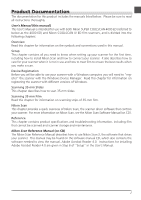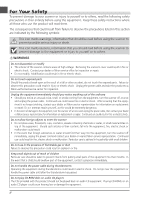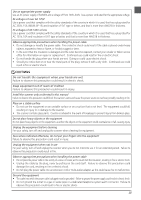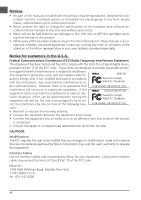vi
Table of Contents
Product Documentation
..................................................................................................
i
For Your Safety
..............................................................................................................
ii
Introduction
.................................................................................................................
viii
Setup
.................................................................................................................
1
Before Using Your Scanner
...........................................................................................
2
Connecting the Scanner
.................................................................................................
2
Using the Scanner with a Windows Computer
...............................................................
2
Get to Know Your Scanner
............................................................................................
3
Your Scanner
.................................................................................................................
3
Accessories
....................................................................................................................
4
Keep the Adapter Slot Closed
........................................................................................
6
Choose a Location
.........................................................................................................
6
Protect Your Film
............................................................................................................
7
Using the 4000 ED with Other Devices
...........................................................................
8
Using the COOLSCAN IV ED with Other Devices
.............................................................
8
Installing the IEEE 1394/Firewire Interface Board (4000 ED Only)
.....................................
9
Installing the Interface Board (4000 ED Only)
................................................................
10
Installing the Device Drivers (Windows Only)
................................................................
11
Installing Nikon Scan
...................................................................................................
16
Installing Nikon Scan under Windows
..........................................................................
16
Installing Nikon Scan on a Macintosh
...........................................................................
21
Connecting the Scanner
..............................................................................................
25
Connecting the Power Cable
........................................................................................
25
Connecting the Interface Cable (4000 ED)
....................................................................
26
Connecting the Interface Cable (COOLSCAN IV ED)
.....................................................
27
Turn the Scanner On
....................................................................................................
28
Device Registration (Windows Only)
............................................................
29
Registering the 4000 ED with Windows
.....................................................................
30
Windows XP Home Edition/Windows XP Professional
...................................................
30
Windows 2000 Professional
.........................................................................................
36
Windows Millennium Edition (Me)
...............................................................................
44
Windows 98Second Edition (SE)
...................................................................................
50
Registering the COOLSCAN IV ED with Windows
.....................................................
57
Windows XP Home Edition/Windows XP Professional
...................................................
57
Windows 2000 Professional
.........................................................................................
63
Windows Millennium Edition (Me)
...............................................................................
70
Windows 98 Second Edition (SE)
..................................................................................
76