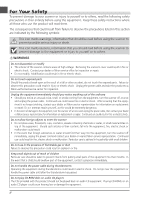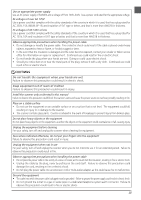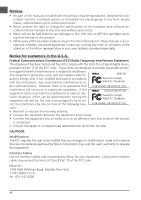vii
Scanning 35-mm Slides
..................................................................................
83
Step 1—Ready the Slide
..............................................................................................
84
Step 2—Insert the Adapter
.........................................................................................
84
Step 3—Insert the Slide
...............................................................................................
85
Step 4—Scan the Slide
.................................................................................................
86
Making a Scan
.............................................................................................................
86
Scanning 35-mm Film
.....................................................................................
101
Film That Can Not Be Scanned in the SA-21
.............................................................
102
Film That Can Not Be Used
..........................................................................................
102
Film That Must Be Repaired Before Use
.......................................................................
103
Using the FH-3
............................................................................................................
105
Using the SA-21
..........................................................................................................
111
Nikon Scan
......................................................................................................
117
Viewing the
Nikon Scan 3 Software Manual
............................................................
118
The Scan Window
.......................................................................................................
120
The Parts of the Scan Window
....................................................................................
120
The Control Area
........................................................................................................
122
The Information Panel
.................................................................................................
124
The Preview Button
.....................................................................................................
125
The Scan Button
..........................................................................................................
125
The Thumbnail Drawer Tab
..........................................................................................
125
The Processed/Natural Tabs
.........................................................................................
125
The Tool Chest
............................................................................................................
126
The Scan Progress Window
.........................................................................................
128
Reference
........................................................................................................
129
Troubleshooting
.........................................................................................................
130
When Film Jams in the SA-21
.....................................................................................
133
If the Film Jams During Loading
...................................................................................
133
If the Film Jams Inside the Adapter
..............................................................................
134
Maintenance
...............................................................................................................
137
Caring for Your Scanner
..............................................................................................
137
Caring for Adapters
....................................................................................................
139
Optional Accessories
...................................................................................................
143
Options Available for the 4000 ED and COOLSCAN IV ED
...........................................
143
Specifications
..............................................................................................................
144
Scanner Specifications
.................................................................................................
144
Adapter Specifications
.................................................................................................
148
Specifications for Optional Adapters
............................................................................
149
Index
............................................................................................................................
150