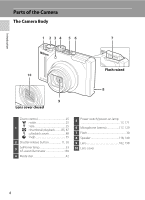ix
Table of Contents
Playback Options: Playback Menu
..............................................................................................
107
a
Print Set (Creating a DPOF Print Order)
.......................................................................................
109
b
Slide Show
.....................................................................................................................................................
113
d
Protect
............................................................................................................................................................
114
f
Rotate Image
................................................................................................................................................
116
E
Voice Memo
....................................................................................................................................................
117
h
Copy (Copy Between Internal Memory and Memory Card)
..........................................
119
C
Sequence Display Options
..................................................................................................................
121
C
Choose Key Picture
.................................................................................................................................
121
Editing Images
..................................................................................................................................
122
Editing Functions
..............................................................................................................................
122
Image Editing
.....................................................................................................................................
124
k
Quick Retouch: Enhancing Contrast and Saturation
..........................................................
124
I
D-Lighting: Enhancing Brightness and Contrast
...................................................................
125
e
Skin Softening: Softening Skin Tones
...........................................................................................
126
g
Small Picture: (Decreasing Image Size)
.......................................................................................
127
a
Crop: Creating a Cropped Copy
........................................................................................................
128
Movie Recording and Playback
..................................................................................................
129
Recording Movies
.............................................................................................................................
129
Capturing Still Images While Recording Movies
...........................................................................
131
Changing Movie Recording Settings
...................................................................................................
132
Movie of Movie Options (Normal Speed Movie Type)
..............................................................
134
Autofocus Mode
..............................................................................................................................................
135
Wind Noise Reduction
...................................................................................................................................
136
Recording Movies in Slow Motion and Fast Motion (HS Movie)
......................................
137
Changing HS Movie Settings (HS Movie Type)
..............................................................................
139
Movie Playback
..................................................................................................................................
140
Deleting Movies
.................................................................................................................................................
140
Editing Movies
....................................................................................................................................
141
Connecting to Televisions, Computers and Printers
..........................................................
143
Connecting to a TV
...........................................................................................................................
143
Connecting to a Computer
............................................................................................................
145
Before Connecting the Camera
...............................................................................................................
145
Transferring Images from a Camera to a Computer
...................................................................
146
Charging While Connecting to a Computer
...................................................................................
150
Connecting to a Printer
...................................................................................................................
151
Connecting the Camera to a Printer
.....................................................................................................
152
Printing Images One at a Time
.................................................................................................................
153
Printing Multiple Images
..............................................................................................................................
154