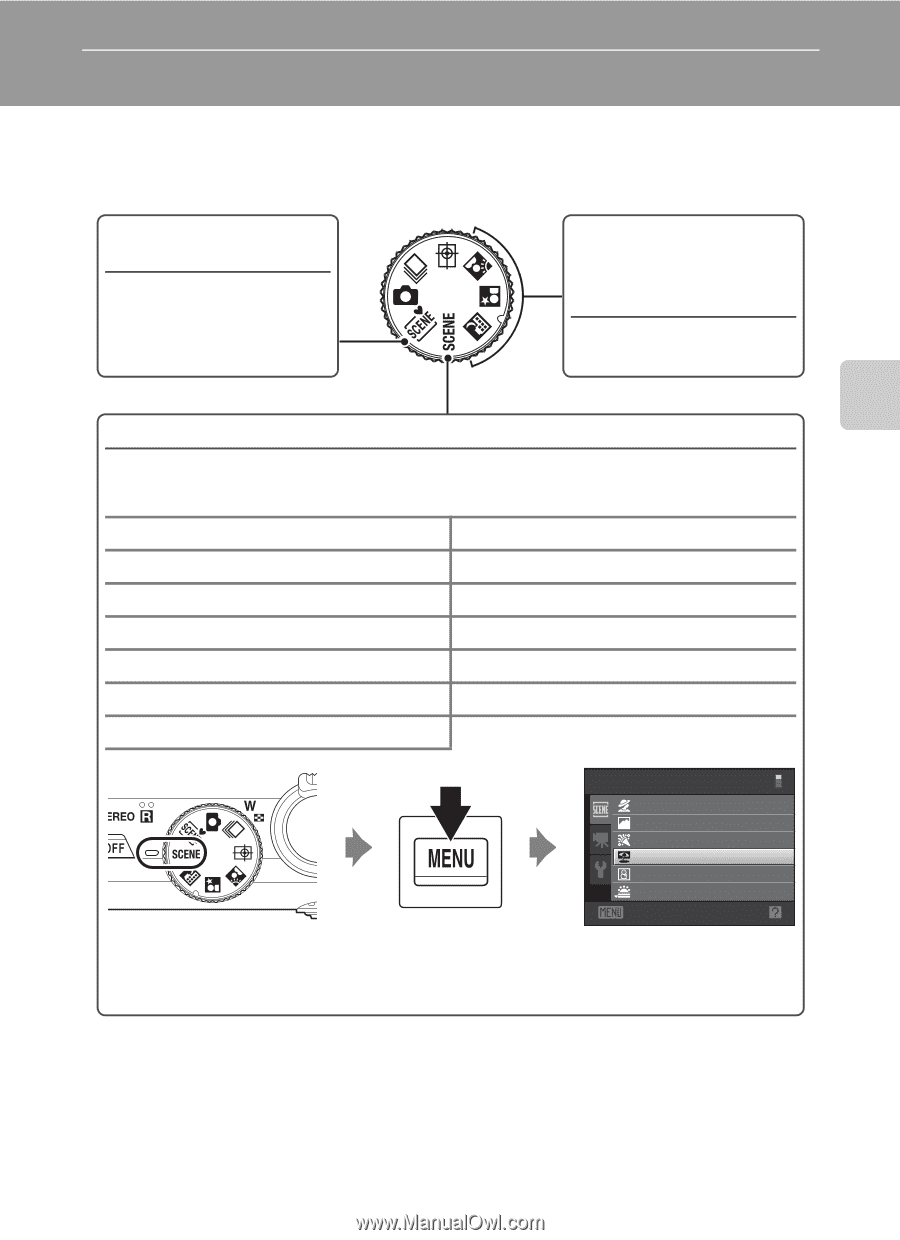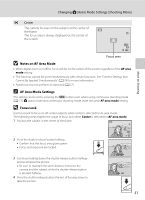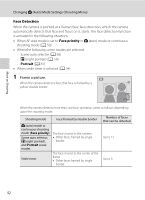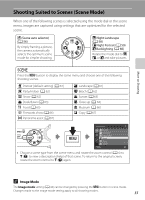Nikon COOLPIX S8100 S8100 User's Manual - Page 67
Shooting Suited to Scenes (Scene Mode
 |
View all Nikon COOLPIX S8100 manuals
Add to My Manuals
Save this manual to your list of manuals |
Page 67 highlights
More on Shooting Shooting Suited to Scenes (Scene Mode) When one of the following scenes is selected using the mode dial or the scene menu, images are captured using settings that are optimized for the selected scene. x (Scene auto selector) (A 56) By simply framing a picture, the camera automatically selects the optimum scene mode for simpler shooting. j Night Landscape (A 58) e Night Portrait (A 59) R Backlighting (A 60) Rotate the mode dial to j, e, or R and take pictures. y Press the d button to display the scene menu and choose one of the following shooting scenes. b Portrait (default setting) (A 61) f Party/indoor (A 62) z Snow (A 62) i Dusk/dawn (A 63) u Food (A 65) m Fireworks show (A 66) p Panorama assist (A 67) c Landscape (A 61) Z Beach (A 62) h Sunset (A 63) k Close-up (A 64) l Museum (A 66) n Copy (A 67) Scene menu Portrait Landscape Party/indoor Beach Snow Sunset Exit • Choose a scene type from the scene menu and rotate the zoom control (A 4) to g (j) to view a description (help) of that scene. To return to the original screen, rotate the zoom control to g (j) again. C Image Mode The Image mode setting (A 44) can be changed by pressing the d button in scene mode. Changes made to the image mode setting apply to all shooting modes. 55