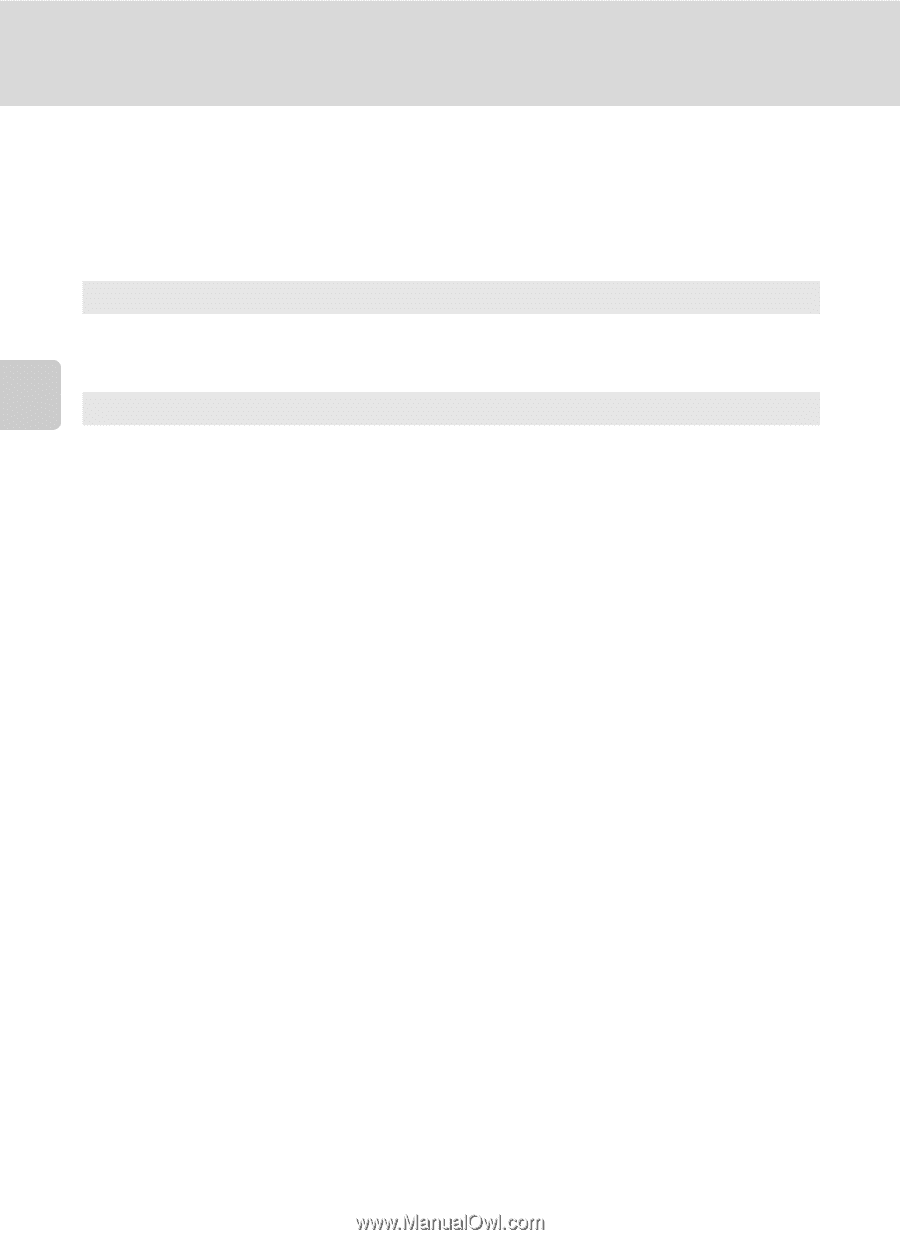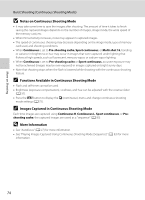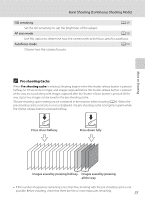Nikon COOLPIX S8100 S8100 User's Manual - Page 84
Changing Subject Tracking Mode Settings, Autofocus mode, Full-time AF
 |
View all Nikon COOLPIX S8100 manuals
Add to My Manuals
Save this manual to your list of manuals |
Page 84 highlights
More on Shooting Focusing on a Moving Subject (Subject Tracking Mode) Changing Subject Tracking Mode Settings While using s (subject tracking) mode (A 70), press the d button (A 8) and then set the following options in the subject tracking menu. • Use the rotary multi selector to choose and apply settings (A 9, 10). • Press the d button to exit the menu. Image mode Choose the image mode (combination of image size and compression rate) at which images are saved (A 44). Changes made to the image mode setting apply to all shooting modes. Autofocus mode Set Autofocus mode (A 54) used for subject tracking mode (the default setting is Full-time AF). When using subject tracking mode while set to Full-time AF, the camera continuously focuses once a subject is registered for subject tracking until the shutter-release button is pressed halfway to lock the focus. The sound of lens drive movement can be heard. Changes made to the autofocus mode setting in this mode will not be applied to the autofocus mode setting in A (auto) mode and continuous shooting mode. The autofocus mode setting applied in subject tracking mode is saved in the camera's memory even after the camera is turned off. 72