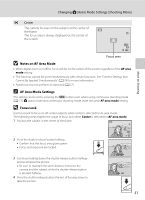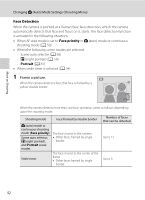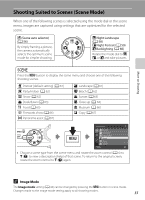Nikon COOLPIX S8100 S8100 User's Manual - Page 68
Shooting in the Scene Mode Selected by the Camera (Scene Auto Selector), Rotate the mode dial
 |
View all Nikon COOLPIX S8100 manuals
Add to My Manuals
Save this manual to your list of manuals |
Page 68 highlights
Shooting Suited to Scenes (Scene Mode) Shooting in the Scene Mode Selected by the Camera (Scene Auto Selector) By simply framing a picture, the camera automatically selects the optimum scene mode for simpler shooting. • d: Auto (general shooting) • f: Landscape • g: Night landscape • j: Backlighting • e: Portrait • h: Night portrait • i: Close-up 1 Rotate the mode dial to x. The camera enters scene auto selector. 35 2 Frame the subject and take a picture. The shooting mode icon changes. Press the shutter-release button halfway to set focus and exposure. When the subject is in focus, the active focus area glows green. Press the shutter-release button the rest of the way down 35 to take the picture. More on Shooting 56
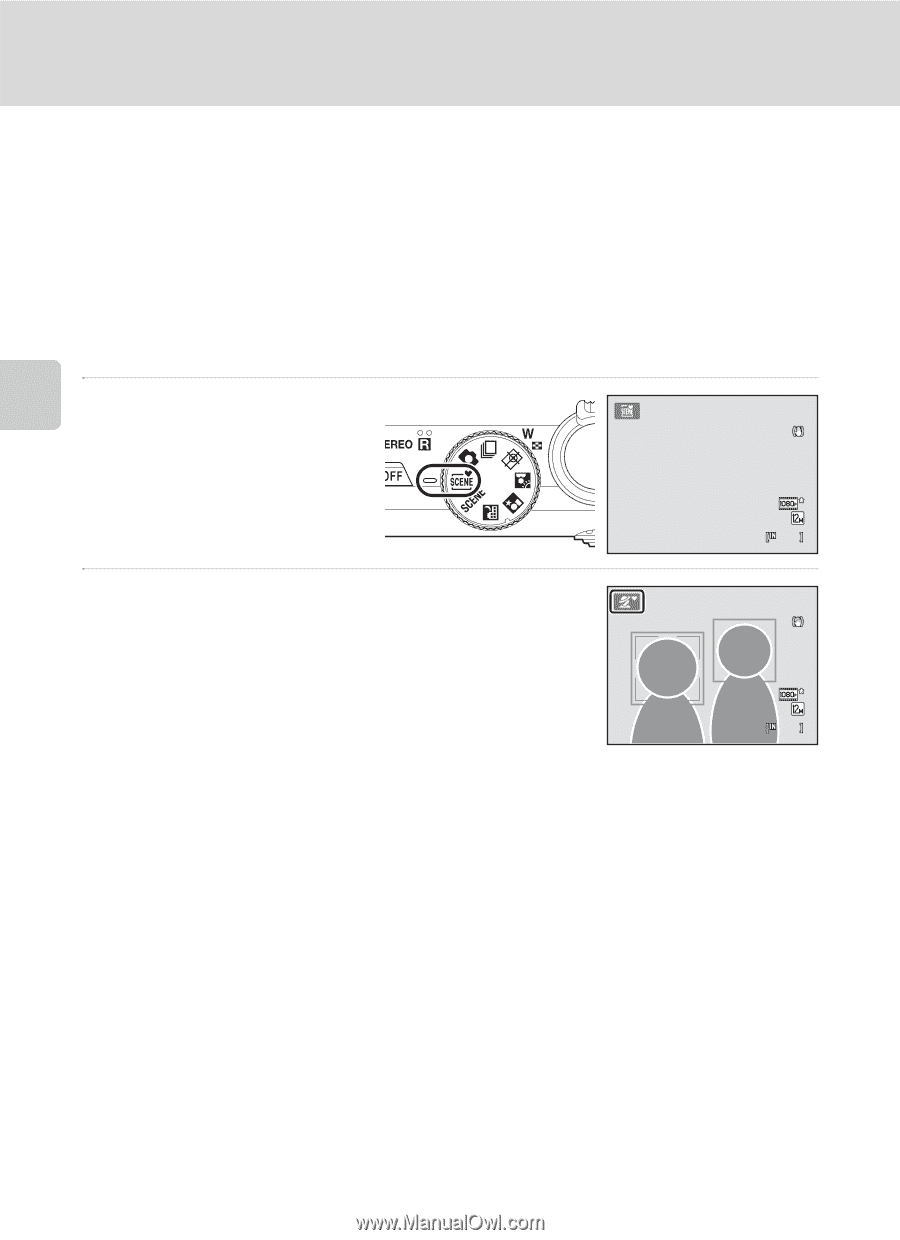
56
Shooting Suited to Scenes (Scene Mode)
More on Shooting
Shooting in the Scene Mode Selected by the Camera
(Scene Auto Selector)
By simply framing a picture, the camera automatically selects the optimum scene
mode for simpler shooting.
1
Rotate the mode dial to
x
.
The camera enters scene auto
selector.
2
Frame the subject and take a picture.
The shooting mode icon changes.
Press the shutter-release button halfway to set focus and
exposure. When the subject is in focus, the active focus
area glows green.
Press the shutter-release button the rest of the way down
to take the picture.
•
d
: Auto (general shooting)
•
e
: Portrait
•
f
: Landscape
•
h
: Night portrait
•
g
: Night landscape
•
i
: Close-up
•
j
: Backlighting
35
35
35
35