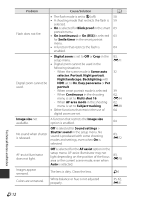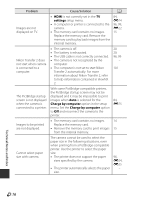Nikon COOLPIX S9700 Product Manual - Page 235
Shooting Issues, Scene auto selector, Close-up, AF assist
 |
View all Nikon COOLPIX S9700 manuals
Add to My Manuals
Save this manual to your list of manuals |
Page 235 highlights
Shooting Issues Problem Cause/Solution A Cannot switch to shooting mode. Disconnect the HDMI cable or USB cable. 96, 99, E20, E22 No image captured when the shutterrelease button is pressed. • When the camera is in playback mode, 1, 28 press the c button, the shutter-release button, or the b (e movie-record) button. • When menus are displayed, press the d 4 button. • The battery is exhausted. 20 • When the flash lamp is flashing, the flash is 50 charging. • The camera and smart device are 93 connected using Wi-Fi connection and the camera is operated by remote control. Camera cannot focus. • The subject is too close. Try shooting using Scene auto selector or Close-up scene mode, or macro mode. • The subject is hard to focus on. • Set AF assist in the setup menu to Auto. • Turn the camera off and then on again. 33, 35, 54 70 83, E70 20 Images are blurred. • Use the flash. • Increase the ISO sensitivity value. • Enable vibration reduction or motion detection. • Use j (Best Shot Selector). • Use a tripod to stabilize the camera when shooting (using the self-timer at the same time is more effective). 50 62 83 36, 62, E34 53 Bright specks appear in images captured with flash. The flash is reflecting off particles in the air. Set the flash mode setting to W (off). 52 Technical Notes and Index F11