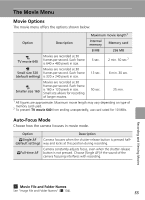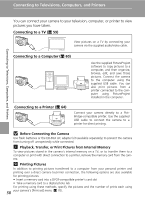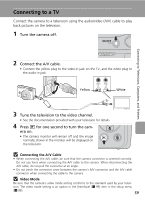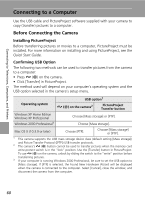Nikon Coolpix L5 Coolpix L5 User's Manual - Page 67
The Movie Menu, Movie Options, Auto-Focus Mode
 |
UPC - 018208255504
View all Nikon Coolpix L5 manuals
Add to My Manuals
Save this manual to your list of manuals |
Page 67 highlights
The Movie Menu Movie Options The movie menu offers the options shown below. Maximum movie length1 Option Description Internal memory Memory card 8 MB 256 MB R TV movie 640 Movies are recorded at 30 frames per second. Each frame is 640 × 480 pixels in size. 5 sec. 2 min. 50 sec.2 S Movies are recorded at 30 Small size 320 frames per second. Each frame (default setting) is 320 × 240 pixels in size. 13 sec. 6 min. 30 sec. U Smaller size 160 Movies are recorded at 30 frames per second. Each frame is 160 × 120 pixels in size. Small size allows for recording of longer movies. 50 sec. 25 min. 1 All figures are approximate. Maximum movie length may vary depending on type of memory card used. 2 To prevent TV movie 640 from ending unexpectedly, use card rated for 10 MB/s. Auto-Focus Mode Choose how the camera focuses in movie mode. Option Description ZSingle AF Camera focuses when the shutter-release button is pressed half(default setting) way and locks at this position during recording. aFull-time AF Camera constantly adjusts focus, even when the shutter-release button is not pressed. Choose [Single AF] if the sound of the camera focusing interferes with recording. Recording and Viewing Movies k Movie File and Folder Names See "Image File and Folder Names" (c 104). 55