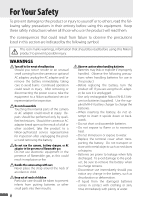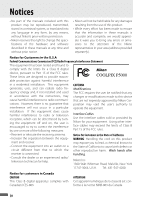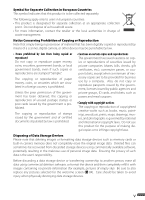vi
Table of Contents
For Your Safety
..............................................................................................................................................
ii
Notices
............................................................................................................................................................
iv
Q&A Index
...................................................................................................................................................
viii
Introduction
.....................................................................................................................
1
Parts of the Camera
....................................................................................................................................
2
First Steps
.........................................................................................................................
9
Charging the Battery
..................................................................................................................................
9
Inserting the Battery
................................................................................................................................
10
Turning the Camera on and Off
............................................................................................................
12
Basic Setup
...................................................................................................................................................
12
Inserting Memory Cards
.........................................................................................................................
14
Basic Photography and Playback
.................................................................................
16
U
Mode
........................................................................................................................................................
16
Viewing Pictures
........................................................................................................................................
22
Using the Flash
...........................................................................................................................................
24
Taking Pictures with the Self-Timer
.....................................................................................................
26
Choosing a Focus Mode
..........................................................................................................................
27
Exposure Compensation
.........................................................................................................................
28
Scene Mode
....................................................................................................................
29
P
and
T
Modes
...........................................................................................................
36
P
(Anti-Shake) Mode
.............................................................................................................................
36
T
(High Sensitivity) Mode
....................................................................................................................
37
P, S, A, and M Modes
.......................................................................................................
38
More on Playback
...........................................................................................................
43
Viewing Multiple Pictures: Thumbnail Playback
............................................................................
43
Taking a Closer Look: Playback Zoom
................................................................................................
43
Creating Retouched Copies
...................................................................................................................
44
Voice Memos: Recording and Playback
.............................................................................................
46
Movies
.............................................................................................................................
47
Recording Movies
......................................................................................................................................
47
Movie Playback
...........................................................................................................................................
50
Voice Recordings
............................................................................................................
51
Connecting to Televisions, Computers, and Printers
..................................................
54
Viewing Pictures on TV
............................................................................................................................
55
Viewing Pictures on a Computer
.........................................................................................................
56
Printing Pictures
.........................................................................................................................................
60