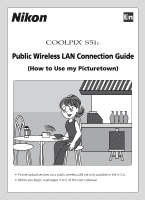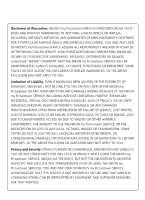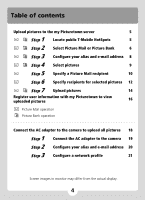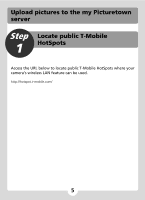Nikon S51c S51c Public Wireless LAN Connection Guide - Page 6
Step 2 Select Picture Mail or Picture Bank, Use Picture Mail - user manual
 |
UPC - 018208255757
View all Nikon S51c manuals
Add to My Manuals
Save this manual to your list of manuals |
Page 6 highlights
Step 2 Select Picture Mail or Picture Bank Before using the camera's wireless LAN feature, be sure that you have taken at least one picture with the camera. If pictures have not been recorded, take pictures or insert a memory card containing pictures into the camera. Use Picture Mail 1 Turn on the camera. 2 Press d. Use Picture Bank 1 Turn on the camera. 2 Apply playback mode. When the camera is in shooting mode, press i to switch to playback mode. For more information on playback mode, refer to page 28 of the User's Manual. 3 Press C. The playback-mode selection menu will be displayed. 4 Use the rotary multi selector to choose M and press d. my Picturetown 6
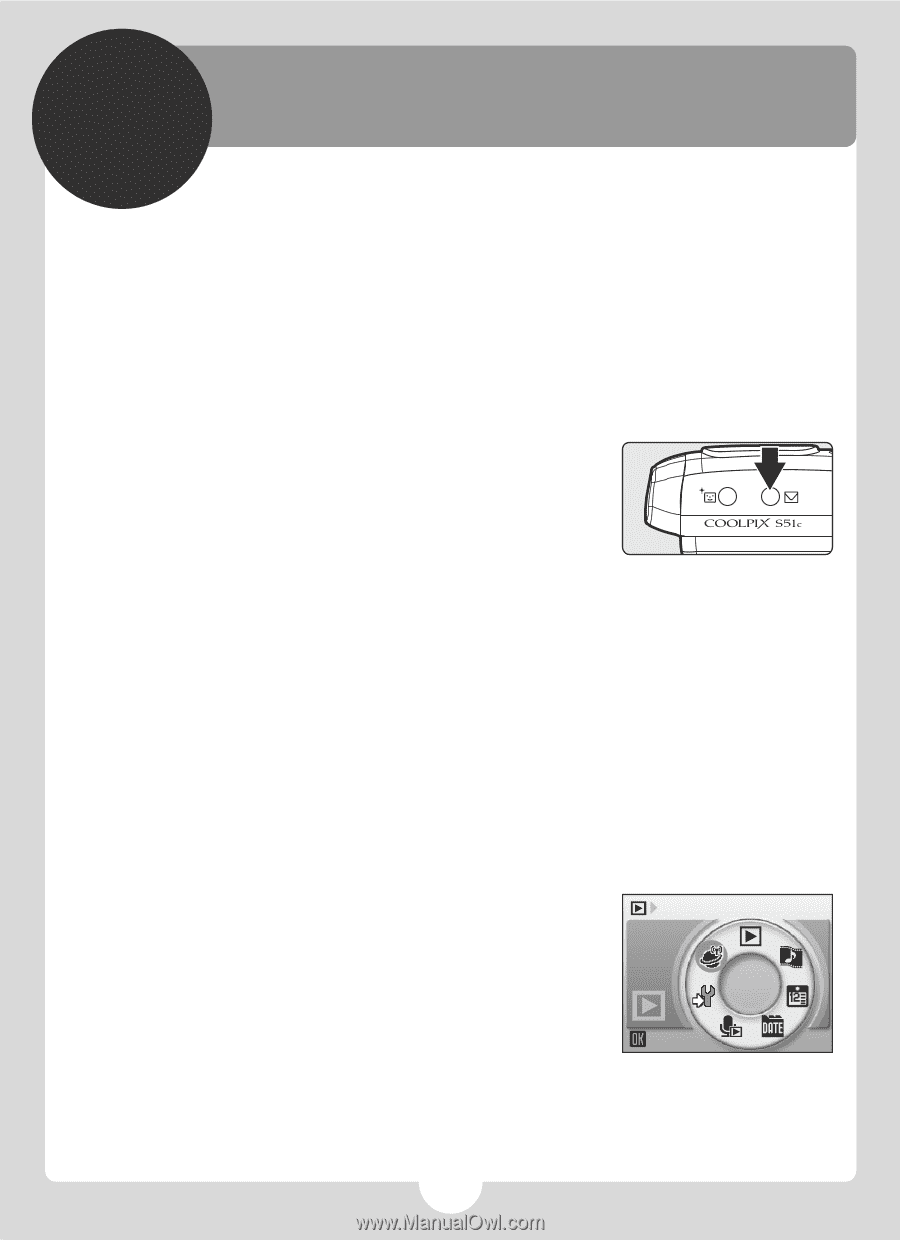
6
Step
2
Select Picture Mail or Picture
Bank
Before using the camera’s wireless LAN feature, be sure that you have taken at least
one picture with the camera. If pictures have not been recorded, take pictures or insert
a memory card containing pictures into the camera.
Use Picture Mail
1
Turn on the camera.
2
Press
d
.
Use Picture Bank
1
Turn on the camera.
2
Apply playback mode.
When the camera is in shooting mode, press
i
to switch to playback mode.
For more information on playback mode, refer to page 28 of the
User’s Man-
ual
.
3
Press
C
.
The playback-mode selection menu will be displayed.
4
Use the rotary multi selector to choose
M
and press
d
.
my Picturetown