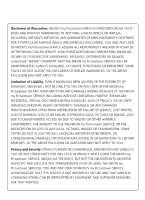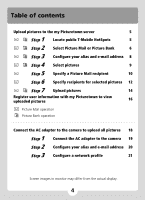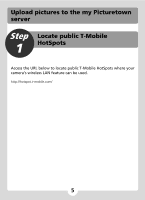Nikon S51c S51c Public Wireless LAN Connection Guide - Page 7
Entering Text with the Camera, multi selector
 |
UPC - 018208255757
View all Nikon S51c manuals
Add to My Manuals
Save this manual to your list of manuals |
Page 7 highlights
Entering Text with the Camera Text for information such as aliases, e-mail addresses, and WEP keys can be entered using the camera. • Press d to change the type of character entered in the following order: uppercase letters ➞ lowercase letters ➞ numbers ➞ symbols ➞ uppercase letters, n Email 10 64 and so on. • Rotate the rotary multi selector clockwise, or press the rotary multi selector G, to enter letters (A to Z) in alpha- Ni kon4@xxx betical order. Rotate the rotary multi selector counterclockwise, or press the rotary multi selector H, to enter Confirm Back Delete letters in reverse order. • Press the rotary multi selector J to move the cursor to the right. Press the rotary multi selector I to move the cursor to the left. • Press T to delete the letters at the cursor position. However, T cannot be used when entering information for an item that requires a fixed number of characters. • Press v (l) to preview the letters that have been entered. Press v (l) again to return to the text entry screen. • Press the shutter-release button to apply selection. 7