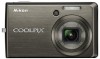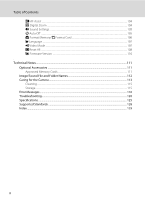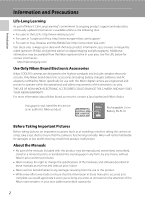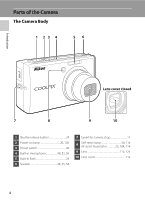ix
Table of Contents
Deleting Sound Files
..........................................................................................................................................
59
Copying Voice Recordings
................................................................................................................
60
Connecting to Televisions, Computers and Printers
............................................................
61
Connecting to a TV
..............................................................................................................................
61
Connecting to a Computer
...............................................................................................................
62
Before Connecting the Camera
..................................................................................................................
62
Transferring Pictures from a Camera to a Computer
....................................................................
63
Connecting to a Printer
......................................................................................................................
66
Connecting the Camera and Printer
........................................................................................................
67
Printing Pictures One at a Time
..................................................................................................................
68
Printing Multiple Pictures
...............................................................................................................................
69
Creating a DPOF Print Order: Print Set
.........................................................................................
72
d
Shooting, Playback and Setup Menus
.............................................................................
74
Shooting Options: The Shooting Menu
.......................................................................................
74
Displaying the Shooting Menu and High sensitivity Menu
......................................................
75
A
Image Mode
....................................................................................................................................................
76
B
White Balance
.................................................................................................................................................
78
G
Metering
............................................................................................................................................................
80
C
Continuous
......................................................................................................................................................
81
E
ISO Sensitivity
..................................................................................................................................................
82
F
Color Options
..................................................................................................................................................
83
G
AF Area Mode
.................................................................................................................................................
84
Face Priority
.............................................................................................................................................................
86
I
Autofocus Mode
...........................................................................................................................................
87
Restrictions on Camera Settings
...............................................................................................................
88
Playback Options: The Playback Menu
........................................................................................
89
Displaying the Playback Menu
....................................................................................................................
89
b
Slide Show
........................................................................................................................................................
91
c
Delete
...................................................................................................................................................................
92
d
Protect
..............................................................................................................................................................
92
f
Rotate Image
...................................................................................................................................................
93
h
Copy
.....................................................................................................................................................................
94
Basic Camera Setup: The Setup Menu
..........................................................................................
95
Displaying the Setup Menu
...........................................................................................................................
96
a
Menus
.................................................................................................................................................................
96
c
Welcome Screen
...........................................................................................................................................
97
d
Date
.......................................................................................................................................................................
98
e
Monitor Settings
.......................................................................................................................................
101
f
Date Imprint
..................................................................................................................................................
102
g
Vibration Reduction
.................................................................................................................................
103