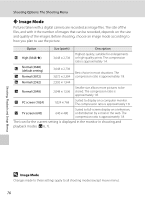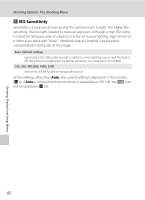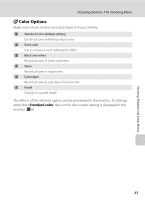Nikon S600 S600 User's Manual - Page 91
Preset Manual, Measure, Note on Preset Manual
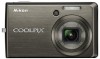 |
UPC - 018208255948
View all Nikon S600 manuals
Add to My Manuals
Save this manual to your list of manuals |
Page 91 highlights
Shooting Options: The Shooting Menu Preset Manual Preset manual is used with mixed lighting or to compensate for light sources with a strong color cast (for example, to make pictures taken under a lamp with a red shade look as though they had been taken under white light). 1 Place a white or gray reference object under the lighting that will be used during shooting. 2 Use the rotary multi selector to choose b Preset manual in the White balance menu, and press k. The camera zooms in. White balance Auto Preset manual Daylight Incandescent Fluorescent Exit 3 Choose Measure. To apply the most recently measured value for preset manual, choose Cancel and press k. 4 Frame the reference object. Preset manual Cancel Measure Exit Preset manual Shooting, Playback and Setup Menus Cancel Measure Exit Reference object frame 5 Press k. The shutter is released and the new white-balance value is set. No pictures are recorded. B Note on Preset Manual Regardless of the flash mode selected, the flash will not fire when k is pressed in step 5. Therefore, the camera cannot measure a value for preset manual for when the flash is used. 79