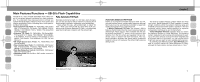Nikon SB-26 Instruction Manual - Page 11
Getting Started - Sb-26 Set-up, Warning - To Avoid Injury, Caution - To Prevent, Damage To The Sb-26 - flash
 |
UPC - 018208047079
View all Nikon SB-26 manuals
Add to My Manuals
Save this manual to your list of manuals |
Page 11 highlights
WARNING - TO AVOID INJURY • DO NOT FIRE FLASH NEAR THE EYES: Firing the flash light very close to any person's eyes can injure the retina, thereby weakening eyesight or causing blindness. • DO NOT TOUCH THE FLASH HEAD WHEN FIRING THE SB-26: The flash head generates significant heat during normal operation, which may cause burns. Also, when using the flash, keep delicate materials away from the flash head. Getting Started - SB-26 Set-Up This section introduces preparations for using the SB-26, such as installing batteries, attaching flash unit to your camera, and finally, turning the unit on. Follow these steps in order, especially when using for the first time. This section should serve as a practical guide for later reference. CAUTION - TO PREVENT DAMAGE TO THE SB-26 SPEEDLIGHT • DO NOT MIX OR USE THE SB-26 WITH OTHER MANUFACTURER'S CAMERAS, FLASH UNITS, OR ACCESSORIES (INCLUDING EXTERNAL POWER SOURCES): Nikon is not responsible for malfunctions or other problems resulting from use of this product with any equipment other than Nikon brand products. PROPER CARE AND STORAGE OF THE SB-26 SPEEDLIGHT • SEE PAGES 140 AND 141, "Tips on Speedlight Care." BATTERIES: CARE AND CAUTION • SEE PAGE 142, "About Batteries." 20 ABNORMAL LC (LIQUID CRYSTAL) DISPLAY AND MALFUNCTIONING In certain cases, due to normal characteristics of the built-in microcomputer, the speedlight may not operate or an abnormal display may appear, even with fresh, properly installed batteries. If this occurs, turn off flash and remove the batteries, then reinstall batteries and turn the power on. This should properly reset the computer. Selecting Measurement System, Meters or Feet 1 2 Chapter 2 Installing Batteries 1 Slide the battery chamber cover in the › direction and lift to open. 2 Slide the meter/feet lever (small switch in the mouth of the chamber) to select desired indication (m or ft.); this will appear in the LCD panel while the speedlight is in use. The lever is preset to meters (m) when shipped from the factory. 3 Load four 1.5V AA-type penlight alkaline-manganese or 1.2V NiCd batteries into the battery chamber. Be sure to follow the [ indication inside the chamber to ensure the batteries are properly loaded. Using an external power source For an external power source, use optional Nikon DC Unit SD-7 or SD-8 or Power Blacket Unit SK-6. For battery information, see page 142. 21