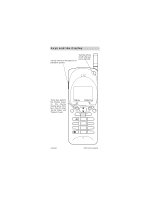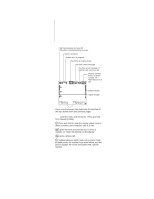Nokia 2190 Nokia 2190 User Guide in English - Page 2
Keys and the Display, Memory - phone
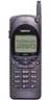 |
View all Nokia 2190 manuals
Add to My Manuals
Save this manual to your list of manuals |
Page 2 highlights
Keys and the Display Adjusts volume of the earphone or handsfree speaker. Switches phone on/off when you press and hold. PWR These keys perform the function shown on the display directly above them (e.g., here the keys are the "Menu" and "Memory" keys.) Menu Memory CLR TALK ABC END 1 4 ghi 7pqrs 2 abc 5 jkl 8 tuv 0 3 def 6 mno 9 wxyz # 9351330 PRINTED IN CANADA

Keys
and
the Display
PWR
7
4
1
8
0
5
2
9
6
3
pqrs
ghi
tuv
jkl
abc
wxyz
mno
def
#
ABC
CLR
TALK
END
Menu
Memory
Adjusts volume of the earphone or
handsfree speaker.
Switches phone
on/off when you
press and hold.
These keys perform
the function shown
on
the
display
directly above them
(e.g., here the keys
are the “Menu” and
“Memory” keys.)
9351330
PRINTED IN CANADA