Nokia 2190 Nokia 2190 User Guide in English - Page 21
Emergency Key 9, Voice Mail Key 1, International Dialing Prefix
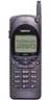 |
View all Nokia 2190 manuals
Add to My Manuals
Save this manual to your list of manuals |
Page 21 highlights
Emergency Key 9 9 wxyz TALK Official emergency numbers vary by location (e.g. 911). Only one emergency number is programmed into your phone to be dialed automatically by Emergency Key 9, which may not be the proper number in all circumstances. Voice Mail Key 1 Hold the key for a few seconds. The phone 1 dials your voice mailbox number. Note that your voice mailbox number must be stored in the phone to use this feature. See "Voice and Text Messages" for details. International Dialing Prefix This creates a "+", which the phone recognizes as the international dialing prefix. Then enter the complete number and make the call. Note: If you use the "+" prefix, you cannot use the calling card dialing method described in Menu 4 8. Muting/Unmuting the Phone's Microphone To get this menu, press and hold left F (Menu) for few seconds. Muting and unmuting may be done only during an active call. Send DTMF Mute Hold OK Quit 15















