Nokia 2190 Nokia 2190 User Guide in English - Page 27
OWN OR, EDITED, The Option Key
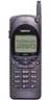 |
View all Nokia 2190 manuals
Add to My Manuals
Save this manual to your list of manuals |
Page 27 highlights
w scrolls through message screens. Press or press and hold w to read messages. The messages are shown in the order that they were received or stored, and begin with a message header that shows message status (described below). NEW: This is followed by the receipt date and time. OLD: The message has already been read. OLD: OWN OR The message was created or edited by you. EDITED The Option Key Option Quit When you are reading a message, you can press Option. Use the w key to scroll through available options. Read next shows the next message. Send Read next Erase OK Quit Erase deletes the current message from memory. Reply sends a reply message to the sender of the displayed message. Key in your message. Press OK to send it. Call back copies the phone number from the current message onto the display. You can then dial it or store it in the normal way. C Edit allows you to make changes in the message. w and v move the cursor right and left. deletes single characters. To save an edited message press Option, then press w to move the pointer to Store and press OK. 21















