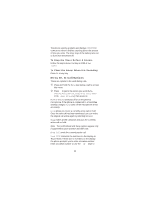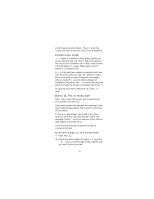Nokia 2190 Nokia 2190 User Guide in English - Page 53
Menu 7, Phone Line Selection, Show Costs - price
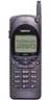 |
View all Nokia 2190 manuals
Add to My Manuals
Save this manual to your list of manuals |
Page 53 highlights
Menu 6 4, Show Costs In Note: Show Costs In appears only if supported by your operator and SIM card. With this submenu you select whether the call costs and limits (and the amount of remaining talk time) are displayed in charging units or dollars. When you select Currency, you are prompted for the unit price. Press # to enter a decimal point. Contact your network operator for charging unit prices. Call costs and remaining cost units are then displayed in dollars. If you select Units, call costs limits and the number of remaining cost units are shown in charging units. Menu 7, Phone Line Selection Note: Phone Line Selection appears only if supported by your operator and SIM card. Use Menu 7 to select Primary or Alternate. You may have two different subscriptions on your SIM card, each with different services, a unique phone number, unique voice mailbox number, and separate call timers. The two lines share the Fixed Dialing List (if used) and Data Service. Call charging information is available only for the primary line. To select which line to use, the phone must be idle. You cannot swap between lines during a call. The phone displays AL in the index area of the display if you are using the Alternate Line. Only one line can be used at a time, and when that line is selected, the services for that line are available during the call. You can receive calls on the non-selected line only when you do not have any calls active or held. Each phone line has its own ringing tone. When you answer the phone, the call is on the non-selected line, 47