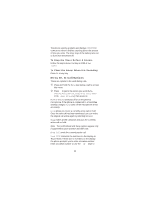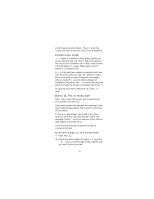Nokia 2190 Nokia 2190 User Guide in English - Page 59
Menu 14, Quick Guide, How to Use Personal Alert Tone
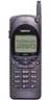 |
View all Nokia 2190 manuals
Add to My Manuals
Save this manual to your list of manuals |
Page 59 highlights
Menu 14, Quick Guide Enter Menu 14. ‚ Press w to get to the desired topic then press Select. ƒ Press More to read help screens. „ Press Quit when you are finished. The following Help topics are available: • How to Make a Call • How to Answer a Call • How to Redial • How to Dial Emergency No. • How to Access Voice Mail • How to Store Name and Number • How to Use Memory • How to Use In-Call Operations • How to Use One-Touch Dialing • How to Use Key Lock • How to Use Personal Alert Tone 53

Menu
14,
Quick Guide
±
Enter Menu 14.
²
Press
▼
to get to the desired topic then press
Select
.
³
Press
More
to read help screens.
´
Press
Quit
when you are finished.
The following Help topics are available:
•
How to Make a Call
•
How to Answer a Call
•
How to Redial
•
How to Dial Emergency No.
•
How to Access Voice Mail
•
How to Store Name and Number
•
How to Use Memory
•
How to Use In-Call Operations
•
How to Use One-Touch Dialing
•
How to Use Key Lock
•
How to Use Personal Alert Tone
53