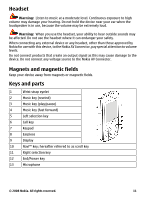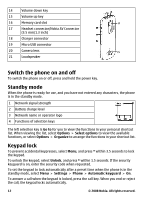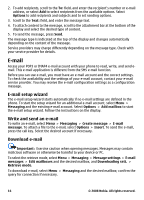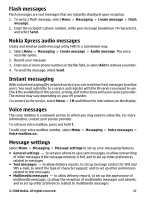Nokia 5130 XpressMusic Nokia 5130 XpressMusic User Guide in US English Spani - Page 12
Switch the phone on and off, Standby mode, Keypad lock, Go to, Options, Select options, Organize - unlock
 |
View all Nokia 5130 XpressMusic manuals
Add to My Manuals
Save this manual to your list of manuals |
Page 12 highlights
14 Volume down key 15 Volume up key 16 Memory card slot 17 Headset connector/Nokia AV Connector (3.5 mm/1.3 inch) 18 Charger connector 19 Micro USB connector 20 Camera lens 21 Loudspeaker Switch the phone on and off To switch the phone on or off, press and hold the power key. Standby mode When the phone is ready for use, and you have not entered any characters, the phone is in the standby mode. 1 Network signal strength 2 Battery charge level 3 Network name or operator logo 4 Functions of selection keys The left selection key is Go to for you to view the functions in your personal shortcut list. When viewing the list, select Options > Select options to view the available functions, or select Options > Organize to arrange the functions in your shortcut list. Keypad lock To prevent accidental keypresses, select Menu, and press * within 3.5 seconds to lock the keypad. To unlock the keypad, select Unlock, and press * within 1.5 seconds. If the security keyguard is on, enter the security code when requested. To set the keypad to lock automatically after a preset time when the phone is in the standby mode, select Menu > Settings > Phone > Automatic keyguard > On. To answer a call when the keypad is locked, press the call key. When you end or reject the call, the keypad locks automatically. 12 © 2008 Nokia. All rights reserved.