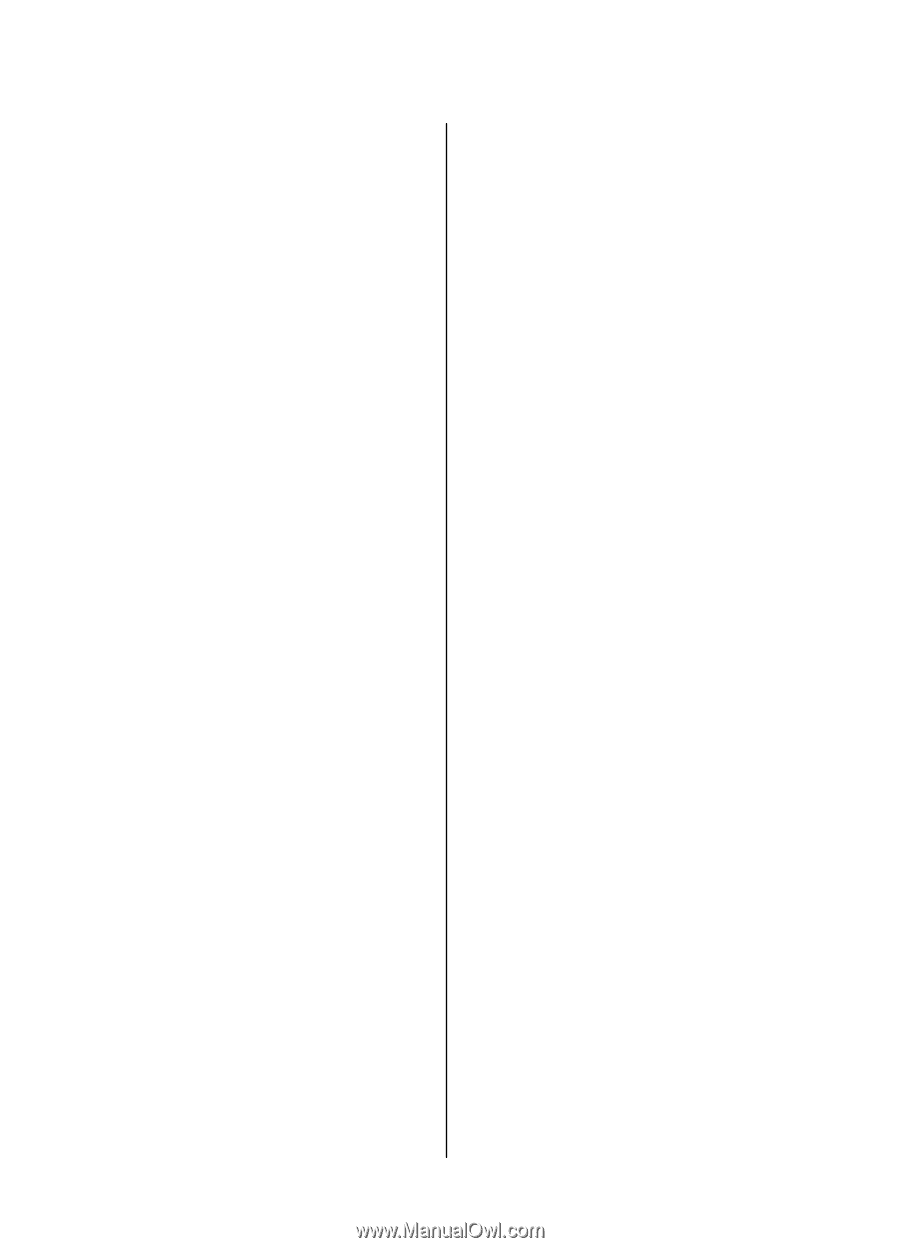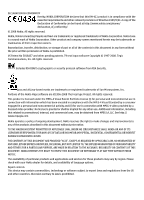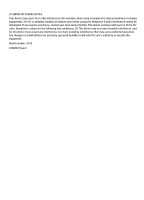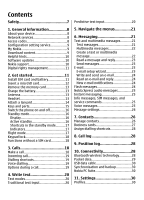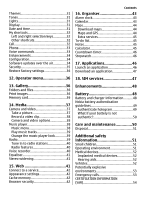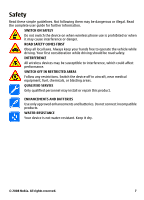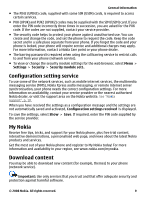Contents
Safety
...........................................
7
1. General information
................
8
About your device
......................................
8
Network services
.......................................
8
Access codes
...............................................
8
Configuration setting service
...................
9
My Nokia
.....................................................
9
Download content
.....................................
9
Helpful hints
.............................................
10
Software updates
....................................
10
Nokia support
..........................................
10
Digital rights management
....................
11
2. Get started
.............................
11
Install SIM card and battery
....................
11
Insert a microSD card
..............................
12
Remove the memory card
......................
13
Charge the battery
..................................
13
Antenna
....................................................
13
Headset
.....................................................
13
Attach a lanyard
......................................
14
Keys and parts
.........................................
15
Switch the phone on and off
..................
16
Standby mode
..........................................
16
Display
...................................................
16
Active standby
.......................................
16
Shortcuts in the standby mode
...........
17
Indicators
..............................................
17
Flight mode
..............................................
17
Keypad lock
..............................................
18
Functions without a SIM card
.................
18
3. Calls
.......................................
18
Make a call
................................................
18
Incoming call
...........................................
19
Dialling shortcuts
....................................
19
Voice dialling
...........................................
19
Options during a call
...............................
19
4. Write text
..............................
20
Text modes
...............................................
20
Traditional text input
..............................
20
Predictive text input
...............................
20
5. Navigate the menus
..............
21
6. Messaging
..............................
21
Text and multimedia messages
.............
21
Text messages
......................................
21
Multimedia messages
..........................
22
Create a text or multimedia
message
.................................................
22
Read a message and reply
...................
23
Send messages
......................................
23
E-mail
........................................................
23
E-mail setup wizard
..............................
23
Write and send an e-mail
....................
24
Read an e-mail and reply
.....................
24
New e-mail notifications
.....................
24
Flash messages
........................................
24
Nokia Xpress audio messages
................
25
Instant messaging
...................................
25
Info messages, SIM messages, and
service commands
...................................
25
Voice messages
........................................
25
Message settings
.....................................
26
7. Contacts
.................................
26
Manage contacts
......................................
26
Business cards
..........................................
27
Assign dialling shortcuts
........................
28
8. Call log
..................................
28
9. Position log
...........................
28
10. Connectivity
.........................
28
Bluetooth wireless technology
..............
28
Packet data
..............................................
29
USB data cable
.........................................
30
Synchronisation and backup
..................
30
Nokia PC Suite
..........................................
30
11. Settings
...............................
30
Profiles
......................................................
30