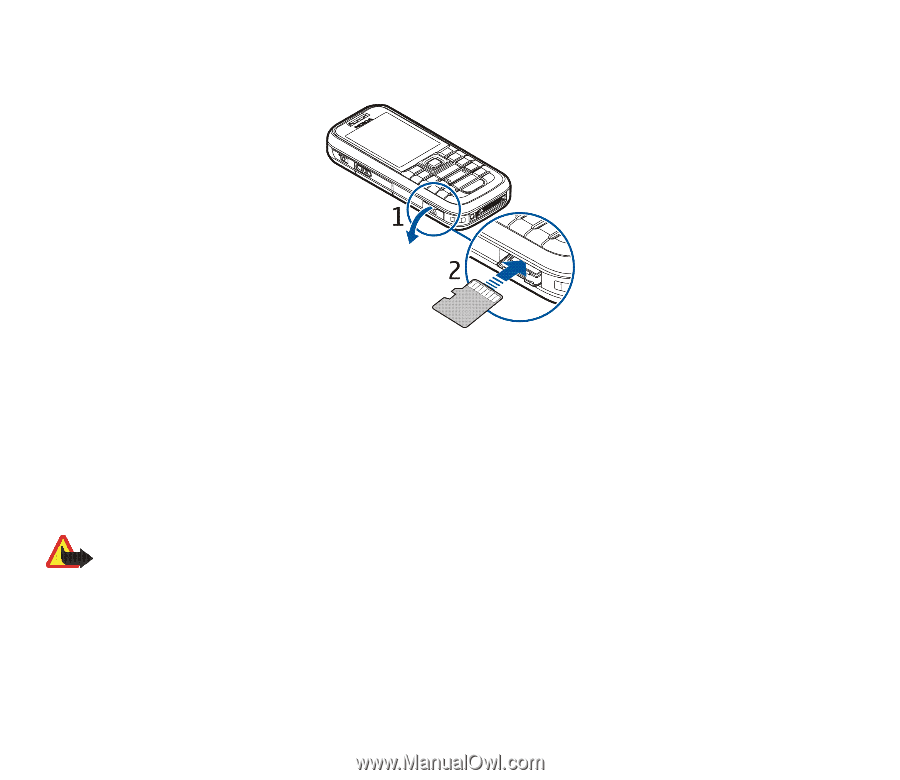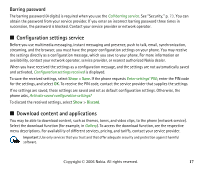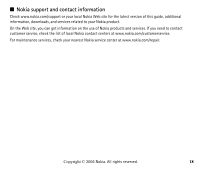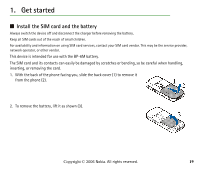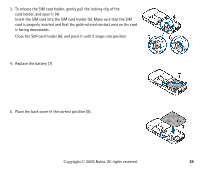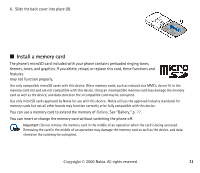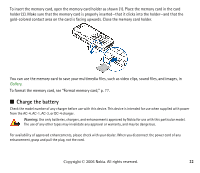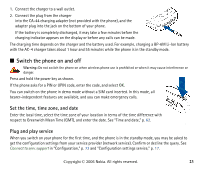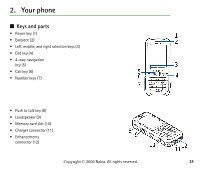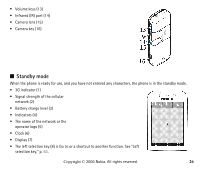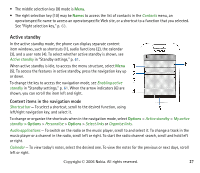Nokia 6233 User Guide - Page 22
Charge the battery, You can use the memory card to save your multimedia files, such as video clips - charger
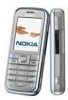 |
View all Nokia 6233 manuals
Add to My Manuals
Save this manual to your list of manuals |
Page 22 highlights
To insert the memory card, open the memory card holder as shown (1). Place the memory card in the card holder (2). Make sure that the memory card is properly inserted-that it clicks into the holder-and that the gold-colored contact area on the card is facing upwards. Close the memory card holder. You can use the memory card to save your multimedia files, such as video clips, sound files, and images, in Gallery. To format the memory card, see "Format memory card," p. 77. ■ Charge the battery Check the model number of any charger before use with this device. This device is intended for use when supplied with power from the AC-4, AC-1, AC-3, or DC-4 charger. Warning: Use only batteries, chargers, and enhancements approved by Nokia for use with this particular model. The use of any other types may invalidate any approval or warranty, and may be dangerous. For availability of approved enhancements, please check with your dealer. When you disconnect the power cord of any enhancement, grasp and pull the plug, not the cord. Copyright © 2006 Nokia. All rights reserved. 22