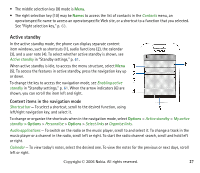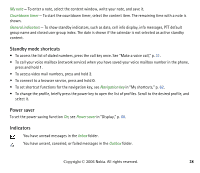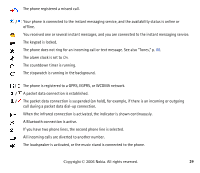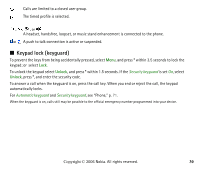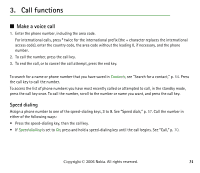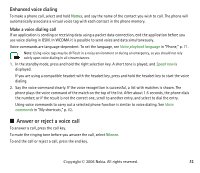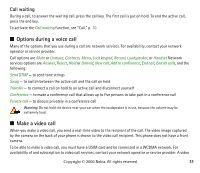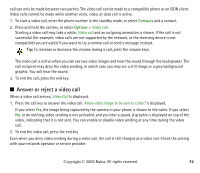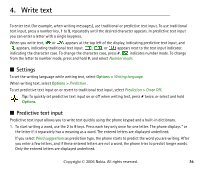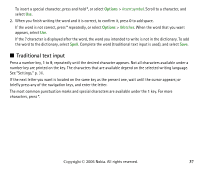Nokia 6233 User Guide - Page 32
Enhanced voice dialing, Make a voice dialing call, Answer or reject a voice call
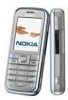 |
View all Nokia 6233 manuals
Add to My Manuals
Save this manual to your list of manuals |
Page 32 highlights
Enhanced voice dialing To make a phone call, select and hold Names, and say the name of the contact you wish to call. The phone will automatically associate a virtual voice tag with each contact in the phone memory. Make a voice dialing call If an application is sending or receiving data using a packet data connection, end the application before you use voice dialing in GSM. In WCDMA it is possible to send voice and data simultaneously. Voice commands are language-dependent. To set the language, see Voice playback language in "Phone," p. 71. Note: Using voice tags may be difficult in a noisy environment or during an emergency, so you should not rely solely upon voice dialing in all circumstances. 1. In the standby mode, press and hold the right selection key. A short tone is played, and Speak now is displayed. If you are using a compatible headset with the headset key, press and hold the headset key to start the voice dialing. 2. Say the voice command clearly. If the voice recognition is successful, a list with matches is shown. The phone plays the voice command of the match on the top of the list. After about 1.5 seconds, the phone dials the number; or if the result is not the correct one, scroll to another entry, and select to dial the entry. Using voice commands to carry out a selected phone function is similar to voice dialing. See Voice commands in "My shortcuts," p. 62. ■ Answer or reject a voice call To answer a call, press the call key. To mute the ringing tone before you answer the call, select Silence. To end the call or reject a call, press the end key. Copyright © 2006 Nokia. All rights reserved. 32