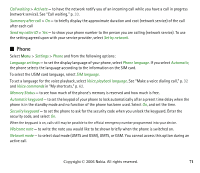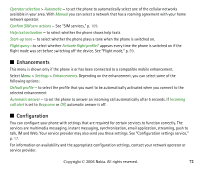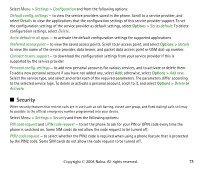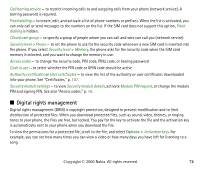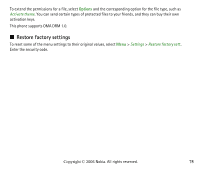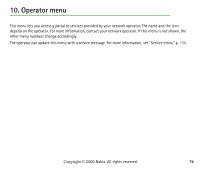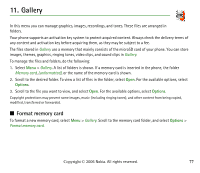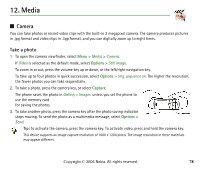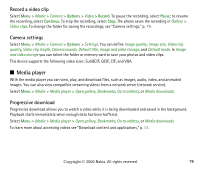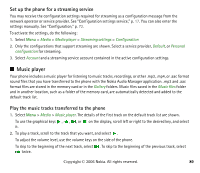Nokia 6233 User Guide - Page 75
Restore factory settings, This phone supports OMA DRM 1.0. - security code reset
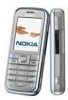 |
View all Nokia 6233 manuals
Add to My Manuals
Save this manual to your list of manuals |
Page 75 highlights
To extend the permissions for a file, select Options and the corresponding option for the file type, such as Activate theme. You can send certain types of protected files to your friends, and they can buy their own activation keys. This phone supports OMA DRM 1.0. ■ Restore factory settings To reset some of the menu settings to their original values, select Menu > Settings > Restore factory sett.. Enter the security code. Copyright © 2006 Nokia. All rights reserved. 75

75
Copyright ©
2006 Nokia. All rights reserved
.
To extend the permissions for a file, select
Options
and the corresponding option for the file type, such as
Activate theme
. You can send certain types of protected files to your friends, and they can buy their own
activation keys.
This phone supports OMA DRM 1.0.
■
Restore factory settings
To reset some of the menu settings to their original values, select
Menu
>
Settings
>
Restore factory sett.
.
Enter the security code.