Nokia 8270 Nokia 8270 User Guide in English - Page 21
Switch on your phone, Number keys, Star key, Pound key
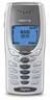 |
View all Nokia 8270 manuals
Add to My Manuals
Save this manual to your list of manuals |
Page 21 highlights
- Number keys • Enter numbers and letters • Enter a space while entering text, press • Call your voice mailbox, press and hold • Make a call using one-touch dialing (press and hold the appropriate number key) Star key Insert special characters Pound key • Change modes when entering text • Type of text input (multitap/predictive) • Letter case (upper/lower) • Character type (letters/numbers) Warning: Do not switch on the phone when wireless phone use is prohibited or when it may cause interference or danger. Switch on your phone To turn the phone on or off, press and hold the power key for a few seconds. To turn off the phone, you can also quickly press the power key then press OK. [ 10 ]

[ 10 ]
Warning:
Do not switch on the phone when wireless phone use is
prohibited or when it may cause interference or danger.
Switch on your phone
To turn the phone on or off, press and
hold the power key for a few seconds. To
turn off the phone, you can also quickly
press the power key then press
OK
.
-
Number keys
• Enter numbers and letters
• Enter a space while entering text, press
• Call your voice mailbox, press and hold
• Make a call using one-touch dialing (press and
hold the appropriate number key)
Star key
Insert special characters
Pound key
• Change modes when entering text
• Type of text input (multitap/predictive)
• Letter case (upper/lower)
• Character type (letters/numbers)














