Nokia 8270 Nokia 8270 User Guide in English - Page 91
Minibrowser, • About the minibrowser
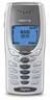 |
View all Nokia 8270 manuals
Add to My Manuals
Save this manual to your list of manuals |
Page 91 highlights
17) Minibrowser Note: This feature is available only if your service provider's network supports wireless internet access. Your service provider may also require that you subscribe to this additional service. For more information, contact your service provider. • ABOUT THE MINIBROWSER Note: Your phone must be switched on to use this function. Do not switch the phone on when wireless phone use is prohibited or when it may cause interference or danger. The Minibrowser lets you browse the internet for information such as stock quotes and weather. Browsing via the phone is not like browsing using a PC. Site providers usually present only the critical aspects of their site to wireless phone users, so they have removed most graphics. When you start the Minibrowser and connect to a network, two icons appear on the screen: • Minibrowser icon (you are in a Minibrowser session) • Active call icon (you are being billed accordingly) After a certain period of inactivity, the Minibrowser disconnects from the network. For this reason, you may find that you are billed for several network connections within a single session. When the Minibrowser disconnects from the network, the active call icon ( ) disappears, but the Minibrowser icon ( ) remains. While you are in the Minibrowser you can still access pages stored in memory without being connected to the Internet. However, if you navigate to a page that is not stored in memory, a new Minibrowser session begins and you'll be billed accordingly. [ 80 ]















