Nokia 8270 Nokia 8270 User Guide in English - Page 47
• Use call waiting, • Use Caller ID, Menu 4 - 4 - 2, Cancel, Call-caller ID unavailable
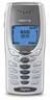 |
View all Nokia 8270 manuals
Add to My Manuals
Save this manual to your list of manuals |
Page 47 highlights
Deactivate network features 1 Use the appropriate menu shortcut for the feature you want to deactivate (Settings - Network services - feature name): • Call forwarding - Menu 4 - 4 - 2 • Call waiting - Menu 4 - 4 - 3 • Caller ID - Menu 4 - 4 - 4 2 Scroll to Cancel, and press OK. Your phone calls the network to confirm deactivation of the feature. After the network confirms deactivation, the feature is no longer available for use until you activate it again. • USE CALL WAITING During a call, if you receive another call, the call waiting feature causes your phone to beep. Before you can use call waiting, you must store the call waiting feature code and activate the feature. See "Use network feature codes" on page 35. • To answer an incoming call, press . • To switch from one call to another, press . • To end both calls, press . • USE CALLER ID When Caller ID is active, your phone may display the caller's phone number. The caller's name may also display if their name and number has been stored in the phone book or if the wireless network supports it. Call or Call-caller ID unavailable will display when the wireless network doesn't recognize the calling number. Also, Call-caller ID blocked may display if the calling party has blocked caller ID. Note: If you have stored a number more than once in your phone book, and that number is stored each time with a different name, then a name will not appear when someone calls from that number. See "Use the phone book" on page 23 for details on your phone book. [ 36 ]















