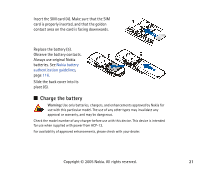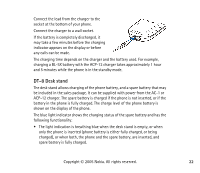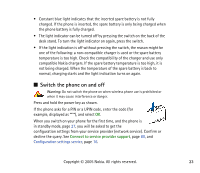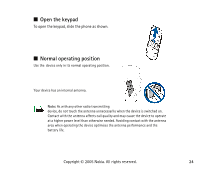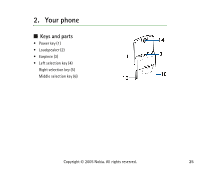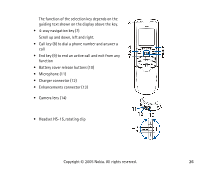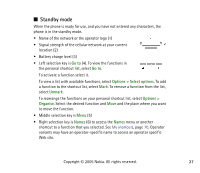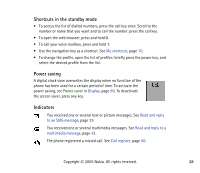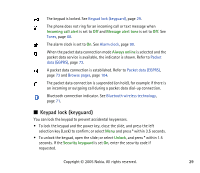Nokia 8800 User Guide - Page 26
Charger connector 12, Battery cover release buttons 10
 |
View all Nokia 8800 manuals
Add to My Manuals
Save this manual to your list of manuals |
Page 26 highlights
The function of the selection key depends on the guiding text shown on the display above the key. • 4-way navigation key (7) Scroll up and down, left and right. • Call key (8) to dial a phone number and answer a call • End key (9) to end an active call and exit from any function • Battery cover release buttons (10) • Microphone (11) • Charger connector (12) • Enhancements connector (13) • Camera lens (14) • Headset HS-15, rotating clip Copyright © 2005 Nokia. All rights reserved. 26

26
Copyright
©
2005 Nokia. All rights reserved
.
The function of the selection key depends on the
guiding text shown on the display above the key.
•
4-way navigation key (7)
Scroll up and down, left and right.
•
Call key (8) to dial a phone number and answer a
call
•
End key (9) to end an active call and exit from any
function
•
Battery cover release buttons (10)
•
Microphone (11)
•
Charger connector (12)
•
Enhancements connector (13)
•
Camera lens (14)
•
Headset HS-15, rotating clip