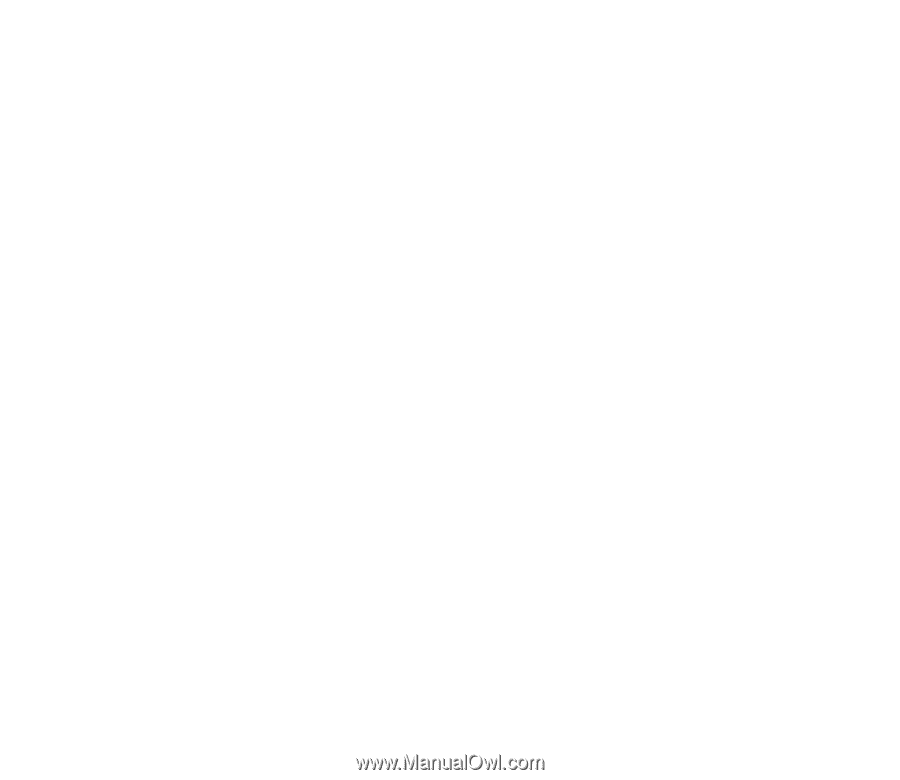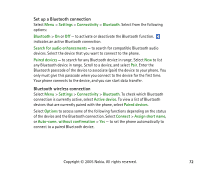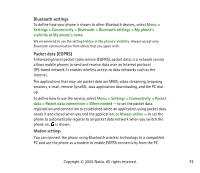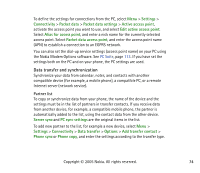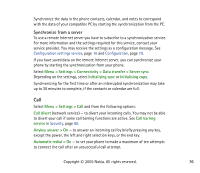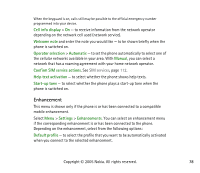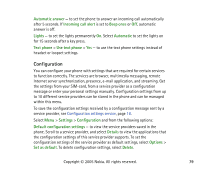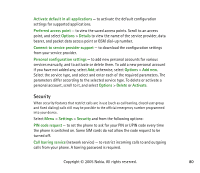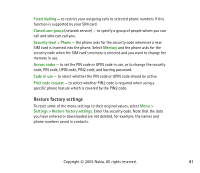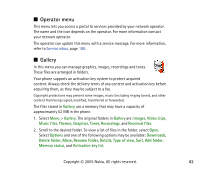Nokia 8800 User Guide - Page 77
Phone, Line for outgoing calls
 |
View all Nokia 8800 manuals
Add to My Manuals
Save this manual to your list of manuals |
Page 77 highlights
Speed dialling > On and the names and phone numbers assigned to the speeddialing keys, 2 to 9. To dial, press and hold the corresponding number key. Call waiting > Activate - to set the network to notify you of an incoming call while you have a call in progress (network service). See Call waiting, page 32. Summary after call > On - to briefly display the approximate duration and cost (network service) of the call after each call. Send my caller ID (network service) > Yes, or Set by network. Line for outgoing calls (network service) - to select the phone line 1 or 2 to make calls, if supported by your SIM card. Phone Select Menu > Settings > Phone and from the following options: Phone language - to set the display language of your phone. If you select Automatic, the phone selects the language according to the information on the SIM card. Memory status - to view the free memory and the used memory for each function in the list. Automatic keyguard - to set the keypad of your phone to lock automatically after a pre-set time delay when the phone is in the standby mode and no function of the phone has been used. Select On, and you can set the time from 5 seconds to 60 minutes. Security keyguard - to set the phone to ask for the security code when you unlock the keyguard. Enter the security code, and select On. Copyright © 2005 Nokia. All rights reserved. 77