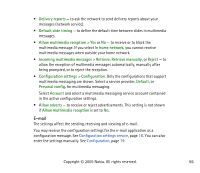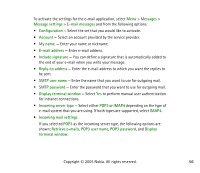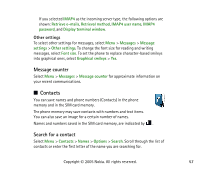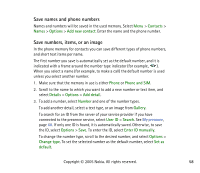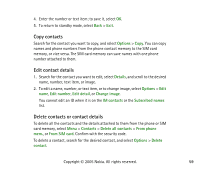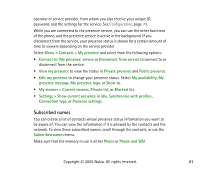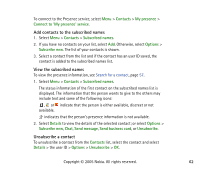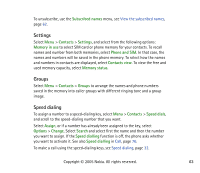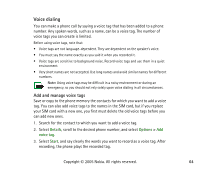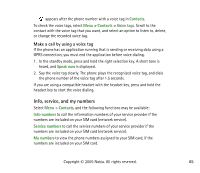Nokia 8800 User Guide - Page 60
Business cards, My presence, Via Bluetooth
 |
View all Nokia 8800 manuals
Add to My Manuals
Save this manual to your list of manuals |
Page 60 highlights
To delete a number, text item, or an image attached to the contact, search for the contact, and select Details. Scroll to the desired detail, and select Options > Delete > Delete number, Delete detail, or Delete image. Deleting an image from contacts does not delete it from Gallery. Business cards You can send and receive a person's contact information from a compatible device that supports the vCard standard as a business card. To send a business card, search for the contact whose information you want to send, and select Details > Options > Send business card > Via multimedia, Via text message, or Via Bluetooth. When you have received a business card, select Show > Save to save the business card in the phone memory. To discard the business card, select Exit > Yes. My presence With the presence service (network service) you can share your presence status with other users with compatible devices and access to the service. Presence status includes your availability, status message, and personal logo. Other users who have access to the service and who request your information are able to see your status. The requested information is shown in Subscribed names in the viewers' Contacts menu. You can personalize the information that you want to share with others and control who can see your status. Before you can use presence, you must subscribe to the service. To check the availability, and costs, and to subscribe to the service, contact your network Copyright © 2005 Nokia. All rights reserved. 60