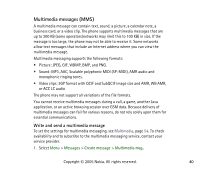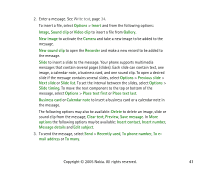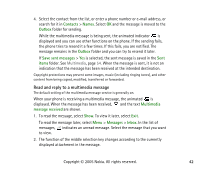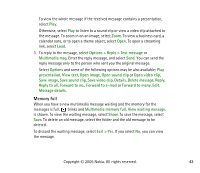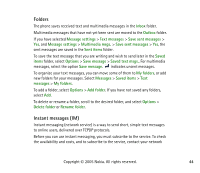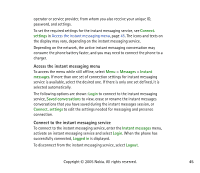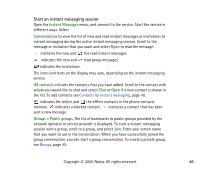Nokia 8800 User Guide - Page 41
Clear text, Sound clip
 |
View all Nokia 8800 manuals
Add to My Manuals
Save this manual to your list of manuals |
Page 41 highlights
2. Enter a message. See Write text, page 34. To insert a file, select Options > Insert and from the following options: Image, Sound clip or Video clip to insert a file from Gallery. New image to activate the Camera and take a new image to be added to the message. New sound clip to open the Recorder and make a new record to be added to the message. Slide to insert a slide to the message. Your phone supports multimedia messages that contain several pages (slides). Each slide can contain text, one image, a calendar note, a business card, and one sound clip. To open a desired slide if the message contains several slides, select Options > Previous slide > Next slide or Slide list. To set the interval between the slides, select Options > Slide timing. To move the text component to the top or bottom of the message, select Options > Place text first or Place text last. Business card or Calendar note to insert a business card or a calendar note in the message. The following options may also be available: Delete to delete an image, slide or sound clip from the message, Clear text, Preview, Save message. In More options the following options may be available: Insert contact, Insert number, Message details and Edit subject. 3. To send the message, select Send > Recently used, To phone number, To email address or To many. Copyright © 2005 Nokia. All rights reserved. 41