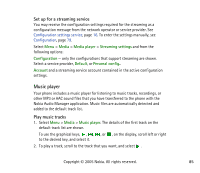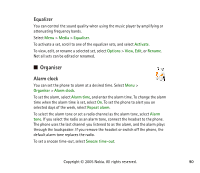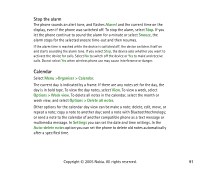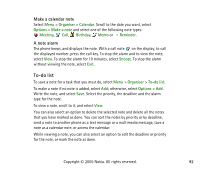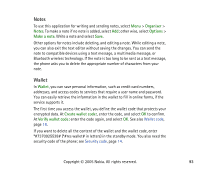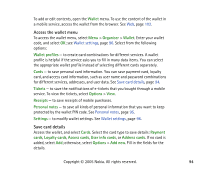Nokia 8800 User Guide - Page 90
Equalizer, Organiser, Alarm clock
 |
View all Nokia 8800 manuals
Add to My Manuals
Save this manual to your list of manuals |
Page 90 highlights
Equalizer You can control the sound quality when using the music player by amplifying or attenuating frequency bands. Select Menu > Media > Equaliser. To activate a set, scroll to one of the equalizer sets, and select Activate. To view, edit, or rename a selected set, select Options > View, Edit, or Rename. Not all sets can be edited or renamed. ■ Organiser Alarm clock You can set the phone to alarm at a desired time. Select Menu > Organiser > Alarm clock. To set the alarm, select Alarm time, and enter the alarm time. To change the alarm time when the alarm time is set, select On. To set the phone to alert you on selected days of the week, select Repeat alarm. To select the alarm tone or set a radio channel as the alarm tone, select Alarm tone. If you select the radio as an alarm tone, connect the headset to the phone. The phone uses the last channel you listened to as the alarm, and the alarm plays through the loudspeaker. If you remove the headset or switch off the phone, the default alarm tone replaces the radio. To set a snooze time-out, select Snooze time-out. Copyright © 2005 Nokia. All rights reserved. 90