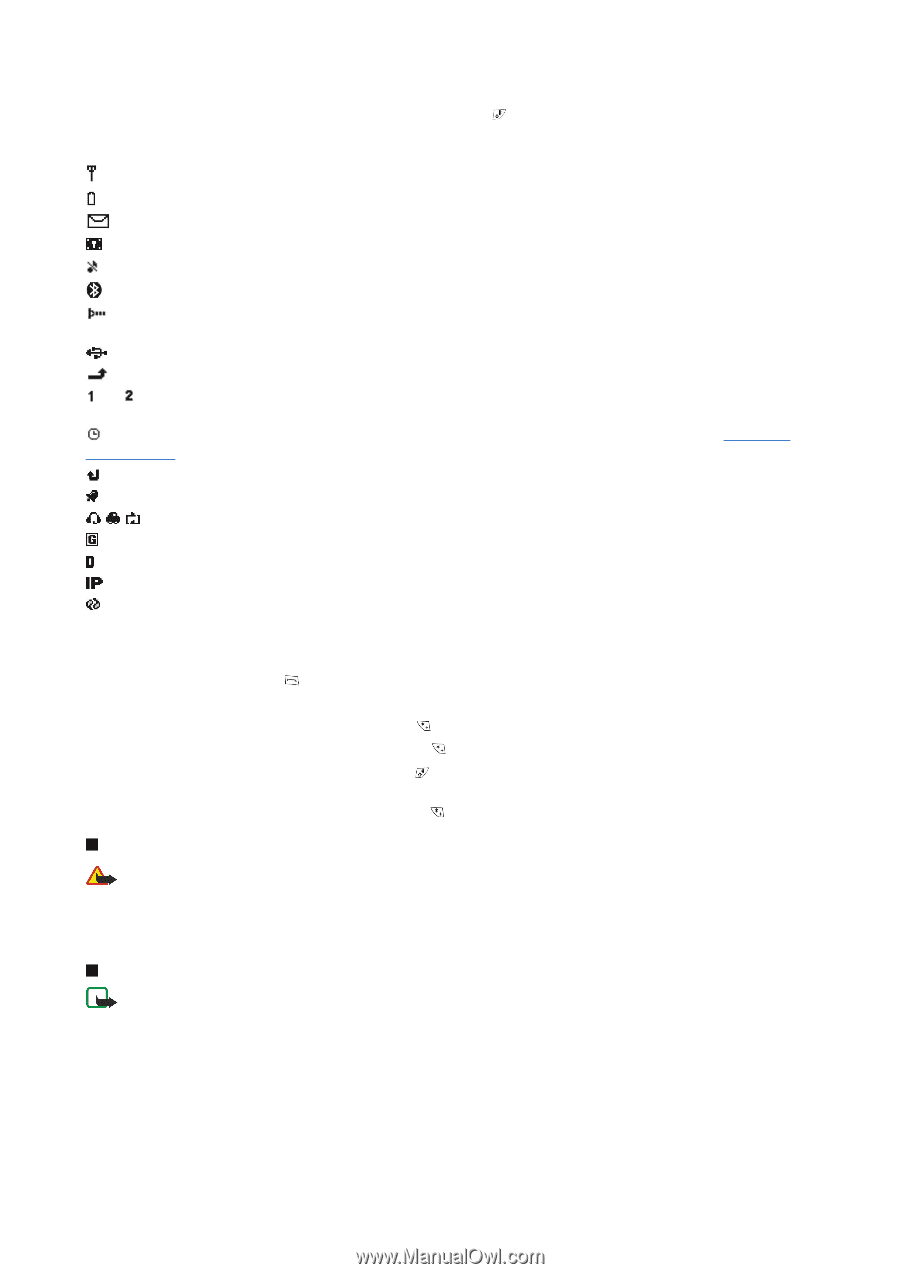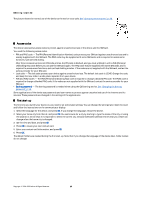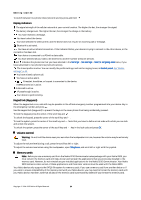Nokia 9300 User Guide - Page 14
Display indicators, Keypad lock (Keyguard), Volume control, Memory cards - us version
 |
UPC - 890552608553
View all Nokia 9300 manuals
Add to My Manuals
Save this manual to your list of manuals |
Page 14 highlights
Getting started To switch between two phone lines (network service), press and hold . Display indicators The signal strength of the cellular network at your current location. The higher the bar, the stronger the signal. The battery charge level. The higher the bar, the stronger the charge in the battery. You have received a message. You have locked the device. You have selected the silent profile, and the device does not ring for an incoming call or message. Bluetooth is activated. You have an active infrared connection. If the indicator blinks, your device is trying to connect to the other device, or the connection has been lost. Your device is connected to a PC with a data cable. You have selected all your calls to be diverted to another number (network service). and Indicates the phone line that you have selected in the Settings > Call settings > Line for outgoing calls menu, if you have subscribed to two phone lines (network service). The timed profile is active. You can modify the profile settings, such as the ringing tones, in Control panel. See "Profile settings," p. 62. You have missed a phone call. You have an active alarm. , , A headset, handsfree, or loopset is connected to the device. A GPRS connection is active. A data call is active. IP passthrough is active. Your device is synchronizing. Keypad lock (Keyguard) When the keypad lock is on, calls still may be possible to the official emergency number programmed into your device. Key in the emergency number and press . Use the keypad lock (keyguard) to prevent the keys on the cover phone from being accidentally pressed. To lock the keypad, press the center of the scroll key and . To unlock the keypad, press the center of the scroll key and . To lock the system, press the center of the scroll key and . Note that you have to define a lock code with which you can lock and unlock the system. To unlock the system, press the center of the scroll key and . Key in the lock code and press OK. Volume control Warning: Do not hold the device near your ear when the loudspeaker is in use, because the volume may be extremely loud. To adjust the volume level during a call, press the scroll key left or right. To adjust the volume level when using the loudspeaker, open Telephone, and scroll left or right with the joystick. Memory cards Note: Before you use a memory card from the Nokia 9210 Communicator sales package with your Nokia 9300, you must convert the memory card with Data mover and reinstall the applications that you previously installed to the memory card. However, do not reinstall any pre-installed applications for the Nokia 9210 Communicator. Your Nokia 9300 contains a later version of these applications, and these later versions must be used with the Nokia 9300. Your Nokia device only supports the FAT16 file system for memory cards. If you use a memory card from another device or if you want to ensure compatibility of the memory card with your Nokia device, you may need to format the memory card with your Nokia device. However, note that all data in the memory card is permanently deleted if you format the memory card. Copyright © 2004-2005 Nokia. All Rights Reserved. 14