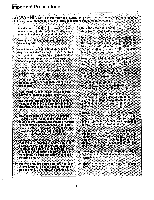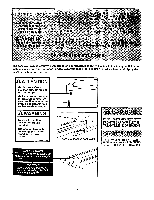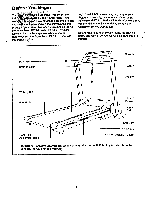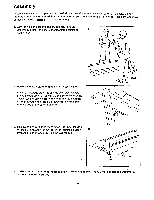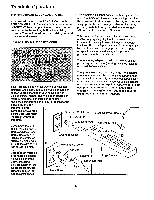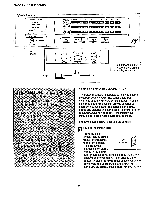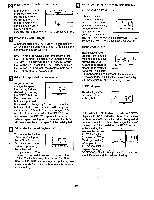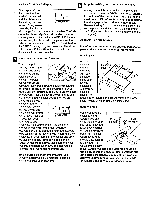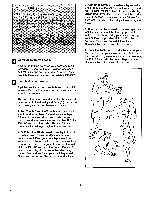NordicTrack Powertread 5.0 Owners Guide - Page 9
ME= =I, speed, small, tomtio
 |
View all NordicTrack Powertread 5.0 manuals
Add to My Manuals
Save this manual to your list of manuals |
Page 9 highlights
DIAGRAM OF THE CONSOLE Nordtc rack ( INSTRUCTIONS • INSERT KEY • UT SPIED a YEARNING; • Or ioi owe%moo.,MI b • Bo Woe 'ma, bra ...nowino ff SHUNS PULSE Pulse Sensor Clip HEART RATE INTENSITY II 36 11 SI 41 71 11 AGE S0%. 70% =I MEIMIE=CalMaCUUM AM -LS% MN'S, =I CMMED=1=1CMCMMI 10% - 15% ADVANCED ®® CalME= =I MEIIMO O I2D 2313 3.5 5.5 5.0 014.1/0400.0 ...Parma • START c7 (STOP INCLINE ( ( 1) SPEED ,L1 I Key Note: If there is a thin • sheet of plastic on the console, remove it. O. K! .stand. iwalking: 0 t.w ng on he power or starting th Nta bu ys we #h lip o. r Ota ee is it ritkIn:tf egiori$0.16 >tl a iia kI read, Illis ca able o ii hI-s ust e speed in small ti .tomtio ulse " I x ...~4rCgrrfi,„ad,a,e,,::tr:,ea,.ic0ee !!) s... o a * o. AN0-3er,e:9t mIOc o racy ,,:,c0r . ffi`s -sner::'al if5m reduce kris o :e ed oc dry I6M/a otlfe when exercising on tne..trea STEP-BY-STEP CONSOLE OPERATION The treadmill console is designed to help you get the most from your workouts. The console features electronic speed and incline controls, a built-in pulse sensor, and four displays that provide continuous exercise feedback. Note: The console can display speed and distance in either miles or kilometers (refer to SpeedDisplay on page 10.) For simplicity, all instructions in this owner's guide refer to miles. Follow the steps below to operate the console: 11Plug in the power cord. Press the on/off switch, located on the front of the treadmill, to the "on" position. "On" Position Next, follow the instructions on page 8 to plug in the power cord. When the power cord is plugged in, the four displays on the console will flash once and then darken. (Note: If the key is in the console when the power cord is plugged in, the letters "PO" will flash in the SPEED display. If this occurs, remove the key.) 9