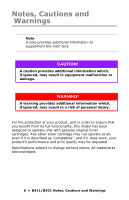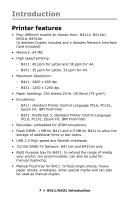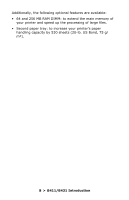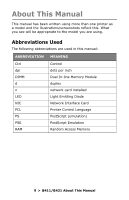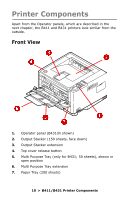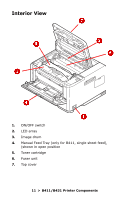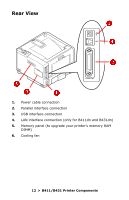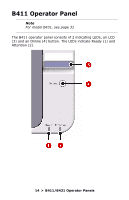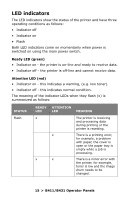Oki B431dn B411 B431 User Guide - Eng - Page 10
Printer Components, Front View - paper
 |
View all Oki B431dn manuals
Add to My Manuals
Save this manual to your list of manuals |
Page 10 highlights
Printer Components Apart from the Operator panels, which are described in the next chapter, the B411 and B431 printers look similar from the outside. Front View 1. Operator panel (B431dn shown) 2. Output Stacker (150 sheets, face down) 3. Output Stacker extension 4. Top cover release button 5. Multi Purpose Tray (only for B431; 50 sheets), shown in open position 6. Multi Purpose Tray extension 7. Paper Tray (250 sheets) 10 > B411/B431 Printer Components
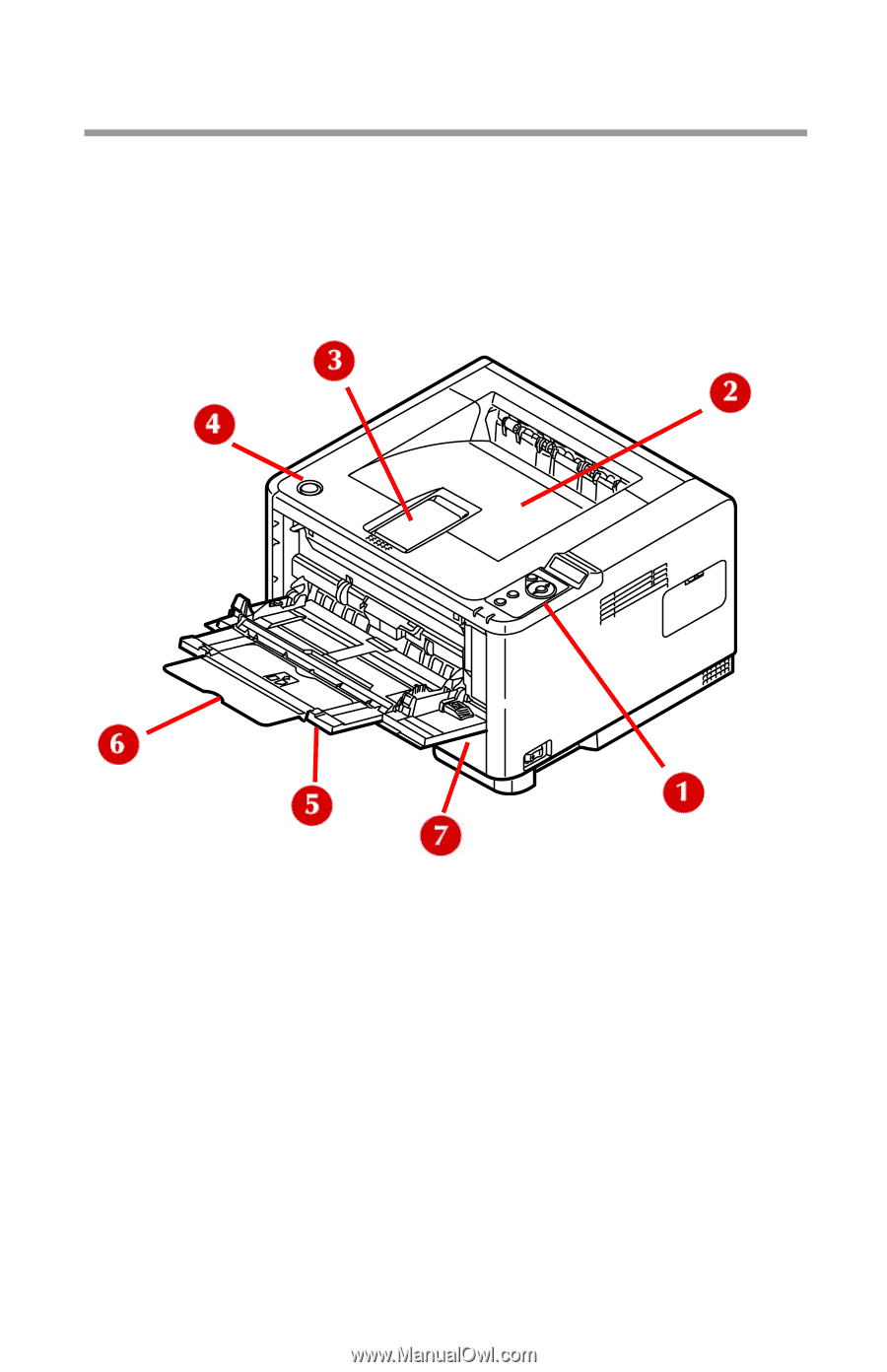
10
>
B411/B431 Printer Components
Printer Components
Apart from the Operator panels, which are described in the
next chapter, the B411 and B431 printers look similar from the
outside.
Front View
1.
Operator panel (B431dn shown)
2.
Output Stacker (150 sheets, face down)
3.
Output Stacker extension
4.
Top cover release button
5.
Multi Purpose Tray (only for B431; 50 sheets), shown in
open position
6.
Multi Purpose Tray extension
7.
Paper Tray (250 sheets)