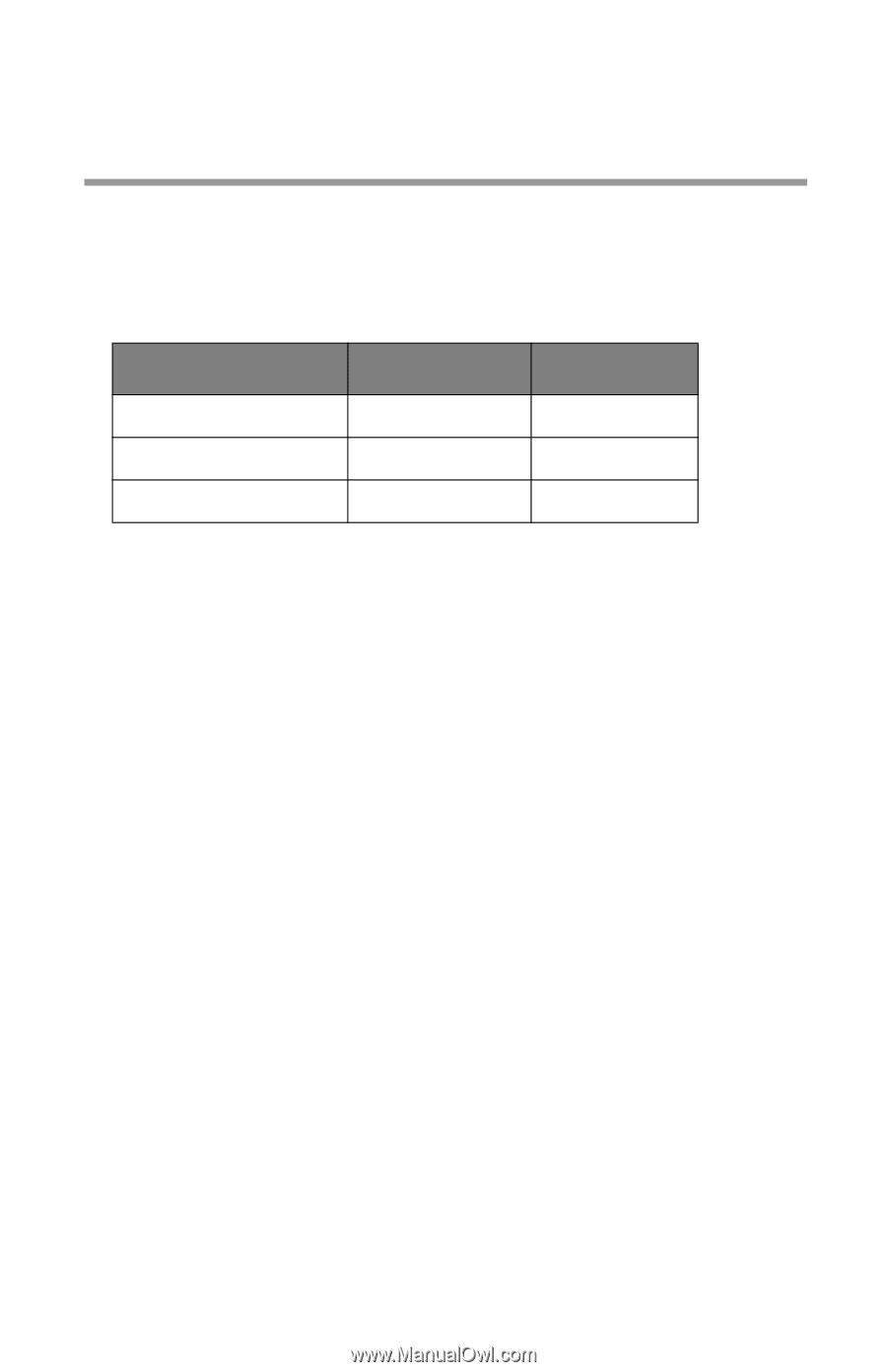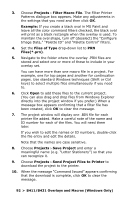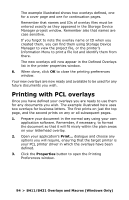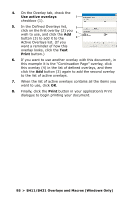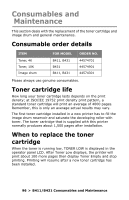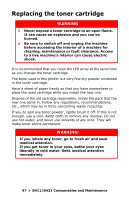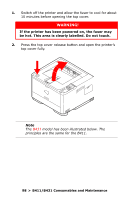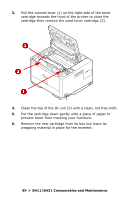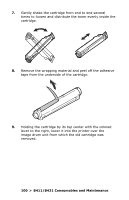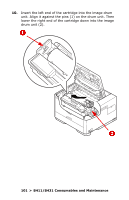Oki B431dn B411 B431 User Guide - Eng - Page 96
Consumables and Maintenance, Consumable order details, Toner cartridge life
 |
View all Oki B431dn manuals
Add to My Manuals
Save this manual to your list of manuals |
Page 96 highlights
Consumables and Maintenance This section deals with the replacement of the toner cartridge and image drum and general maintenance. Consumable order details ITEM Toner, 4K Toner, 10K Image drum FOR MODEL B411, B431 B431 B411, B431 ORDER NO. 44574701 44574901 44574301 Please always use genuine consumables. Toner cartridge life How long your toner cartridge lasts depends on the print density; at ISO/IEC 19752 print density print pattern, a standard toner cartridge will print an average of 4000 pages. Remember, this is only an average:actual results may vary. The first toner cartridge installed in a new printer has to fill the image drum reservoir and saturate the developing roller with toner. The toner cartridge that is supplied with this printer normally produces about 1,500 pages after installation. When to replace the toner cartridge When the toner is running low, TONER LOW is displayed in the operator panel LCD. After Toner Low displays, the printer will print about 100 more pages then display Toner Empty and stop printing. Printing will resume after a new toner cartridge has been installed. 96 > B411/B431 Consumables and Maintenance