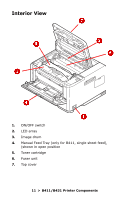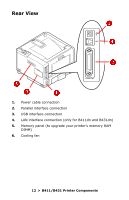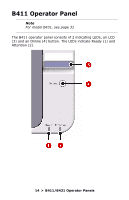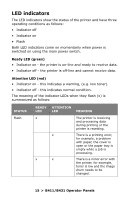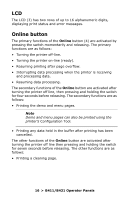Oki B431dn B411 B431 User Guide - Eng - Page 16
LCD, Online button - cleaning page
 |
View all Oki B431dn manuals
Add to My Manuals
Save this manual to your list of manuals |
Page 16 highlights
LCD The LCD (3) has two rows of up to 16 alphanumeric digits, displaying print status and error messages. Online button The primary functions of the Online button (4) are activated by pressing the switch momentarily and releasing. The primary functions are as follows: • Turning the printer off-line. • Turning the printer on-line (ready). • Resuming printing after page overflow. • Interrupting data processing when the printer is receiving and processing data. • Resuming data processing. The secondary functions of the Online button are activated after turning the printer off line, then pressing and holding the switch for four seconds before releasing. The secondary functions are as follows: • Printing the demo and menu pages. Note Demo and menu pages can also be printed using the printer's Configuration Tool. • Printing any data held in the buffer after printing has been cancelled. The other functions of the Online button are activated after turning the printer off line then pressing and holding the switch for seven seconds before releasing. The other functions are as follows: • Printing a cleaning page. 16 > B411/B431 Operator Panels