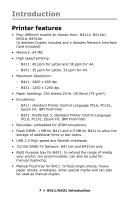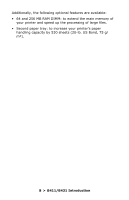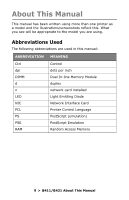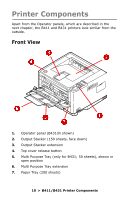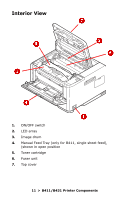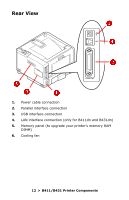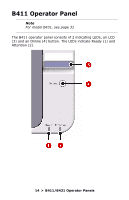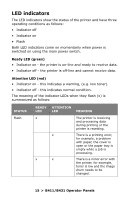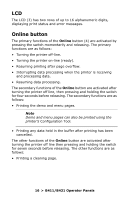Oki B431dn B411 B431 User Guide - Eng - Page 12
Rear View, B411/B431 Printer Components
 |
View all Oki B431dn manuals
Add to My Manuals
Save this manual to your list of manuals |
Page 12 highlights
Rear View 1. Power cable connection 2. Parallel interface connection 3. USB interface connection 4. LAN interface connection (only for B411dn and B431dn) 5. Memory panel (to upgrade your printer's memory RAM DIMM) 6. Cooling fan 12 > B411/B431 Printer Components

12
>
B411/B431 Printer Components
Rear View
1.
Power cable connection
2.
Parallel interface connection
3.
USB interface connection
4.
LAN interface connection (only for B411dn and B431dn)
5.
Memory panel (to upgrade your printer’s memory RAM
DIMM)
6.
Cooling fan