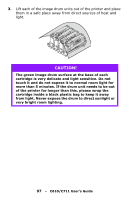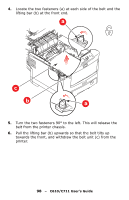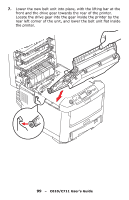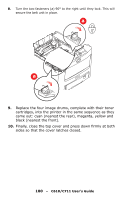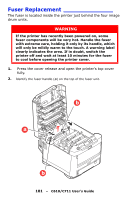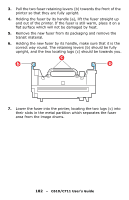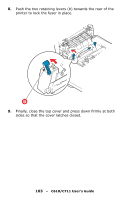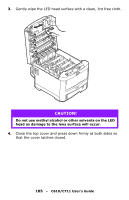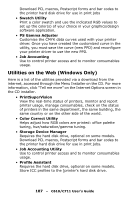Oki C610dtn C610, C711 User's Guide (English) - Page 102
correct way round. The retaining levers b should be fully, Holding the new fuser by its handle
 |
View all Oki C610dtn manuals
Add to My Manuals
Save this manual to your list of manuals |
Page 102 highlights
3. Pull the two fuser retaining levers (b) towards the front of the printer so that they are fully upright. 4. Holding the fuser by its handle (a), lift the fuser straight up and out of the printer. If the fuser is still warm, place it on a flat surface which will not be damaged by heat. 5. Remove the new fuser from its packaging and remove the transit material. 6. Holding the new fuser by its handle, make sure that it is the correct way round. The retaining levers (b) should be fully upright, and the two locating lugs (c) should be towards you. c b b 7. Lower the fuser into the printer, locating the two lugs (c) into their slots in the metal partition which separates the fuser area from the image drums. 102 - C610/C711 User's Guide

102
– C610/C711 User’s Guide
3.
Pull the two fuser retaining levers (b) towards the front of the
printer so that they are fully upright.
4.
Holding the fuser by its handle (a), lift the fuser straight up
and out of the printer. If the fuser is still warm, place it on a
flat surface which will not be damaged by heat.
5.
Remove the new fuser from its packaging and remove the
transit material.
6.
Holding the new fuser by its handle, make sure that it is the
correct way round. The retaining levers (b) should be fully
upright, and the two locating lugs (c) should be towards you.
7.
Lower the fuser into the printer, locating the two lugs (c) into
their slots in the metal partition which separates the fuser
area from the image drums.
b
b
c