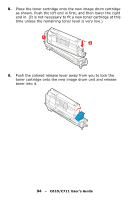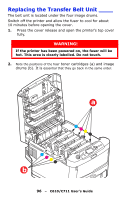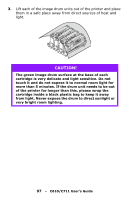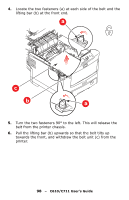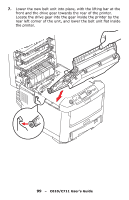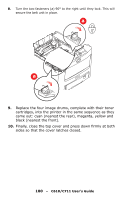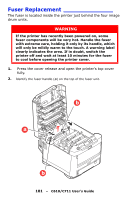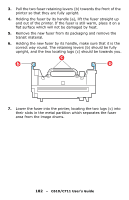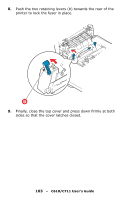Oki C610dtn C610, C711 User's Guide (English) - Page 99
rear left corner of the unit, and lower the belt unit flat inside, the printer.
 |
View all Oki C610dtn manuals
Add to My Manuals
Save this manual to your list of manuals |
Page 99 highlights
7. Lower the new belt unit into place, with the lifting bar at the front and the drive gear towards the rear of the printer. Locate the drive gear into the gear inside the printer by the rear left corner of the unit, and lower the belt unit flat inside the printer. 99 - C610/C711 User's Guide

99
– C610/C711 User’s Guide
7.
Lower the new belt unit into place, with the lifting bar at the
front and the drive gear towards the rear of the printer.
Locate the drive gear into the gear inside the printer by the
rear left corner of the unit, and lower the belt unit flat inside
the printer.