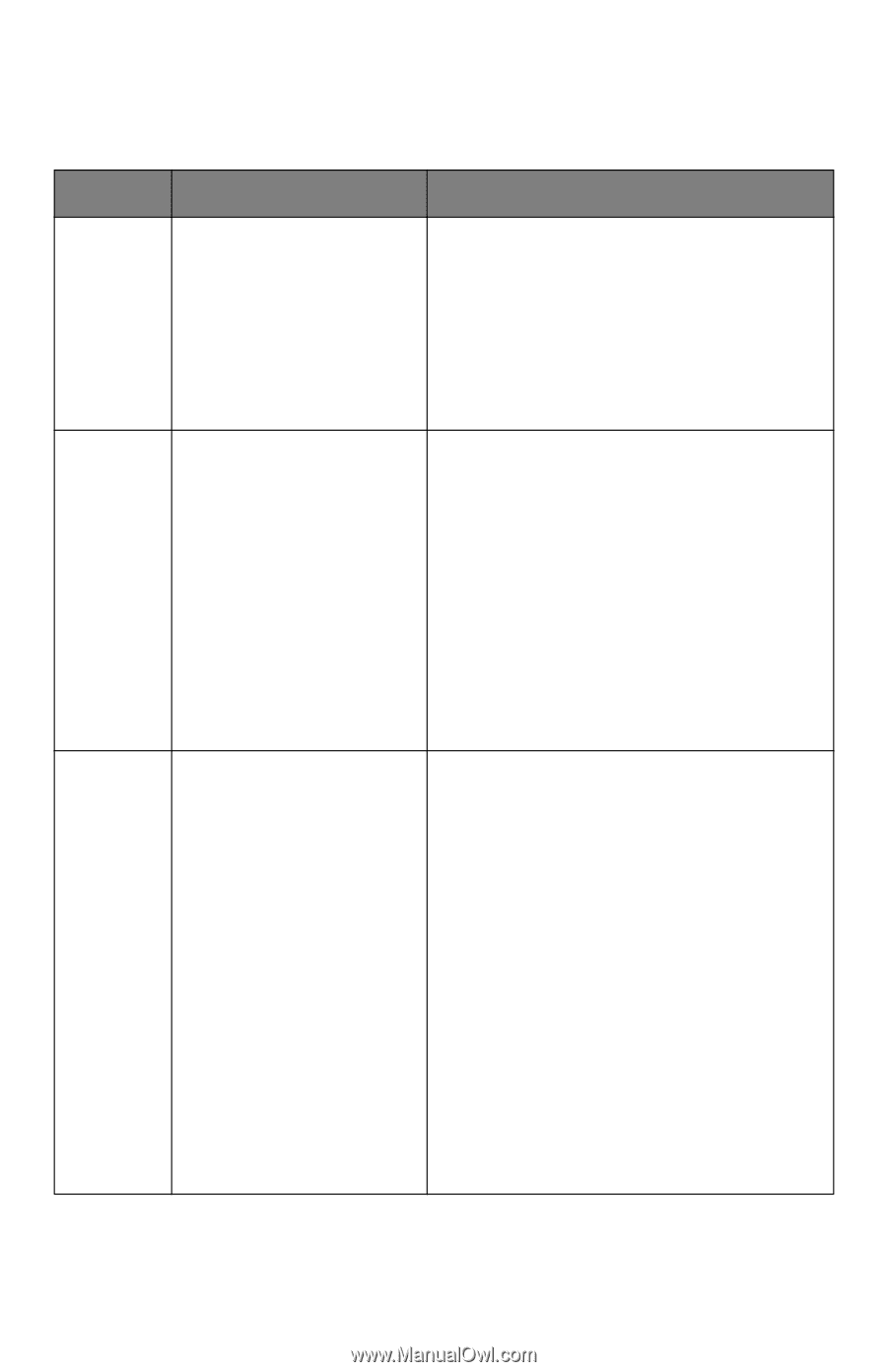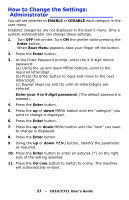Oki C610dtn C610, C711 User's Guide (English) - Page 28
Menus, Configuration Menu, ACTION, EXPLANATION
 |
View all Oki C610dtn manuals
Add to My Manuals
Save this manual to your list of manuals |
Page 28 highlights
Menus Configuration Menu ITEM Tray Count Supplies Life Network ACTION Tray1 Tray 2* Tray 3* MP Tray *Note: Only available when optional trays are present Cyan Drum Magenta Drum Yellow Drum Black Drum Belt Fuser Cyan Toner Magenta Toner Yellow Toner Black Toner Printer Name Short Printer Name IPv4 Address Gateway Address MAC Address Network FW version Web Remote version IPv6 Address (Local) IPv6 Address (Global) Remote version EXPLANATION Select an item to display the total number of pages printed from the relevant tray. Select item to display the percentage of a consumable remaining. Displays the full printer name. Displays an abbreviated version. Displays the IPv4 Address of the network. Displays the Gateway Address of the network. Displays the Mac Address of the printer. Displays the Network firmware revision. Displays the Web remote version. Displays the IPv6 Address (Local) of the network.a Displays the IPv6 Address (Global) of the network.a 28 - C610/C711 User's Guide