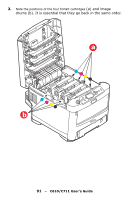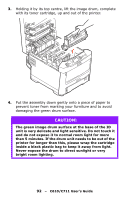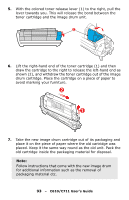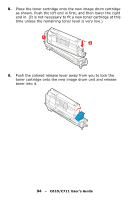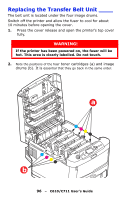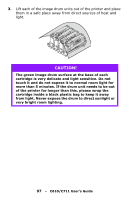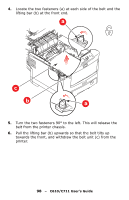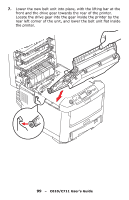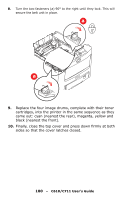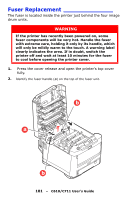Oki C610dtn C610, C711 User's Guide (English) - Page 96
Replacing the Transfer Belt Unit, drums b. It is e
 |
View all Oki C610dtn manuals
Add to My Manuals
Save this manual to your list of manuals |
Page 96 highlights
Replacing the Transfer Belt Unit ____ The belt unit is located under the four image drums. Switch off the printer and allow the fuser to cool for about 10 minutes before opening the cover. 1. Press the cover release and open the printer's top cover fully. WARNING! If the printer has been powered on, the fuser will be hot. This area is clearly labelled. Do not touch. 2. Note the positions of the four toner cartridges (a) and image drums (b). It is essential that they go back in the same order. a b 96 - C610/C711 User's Guide
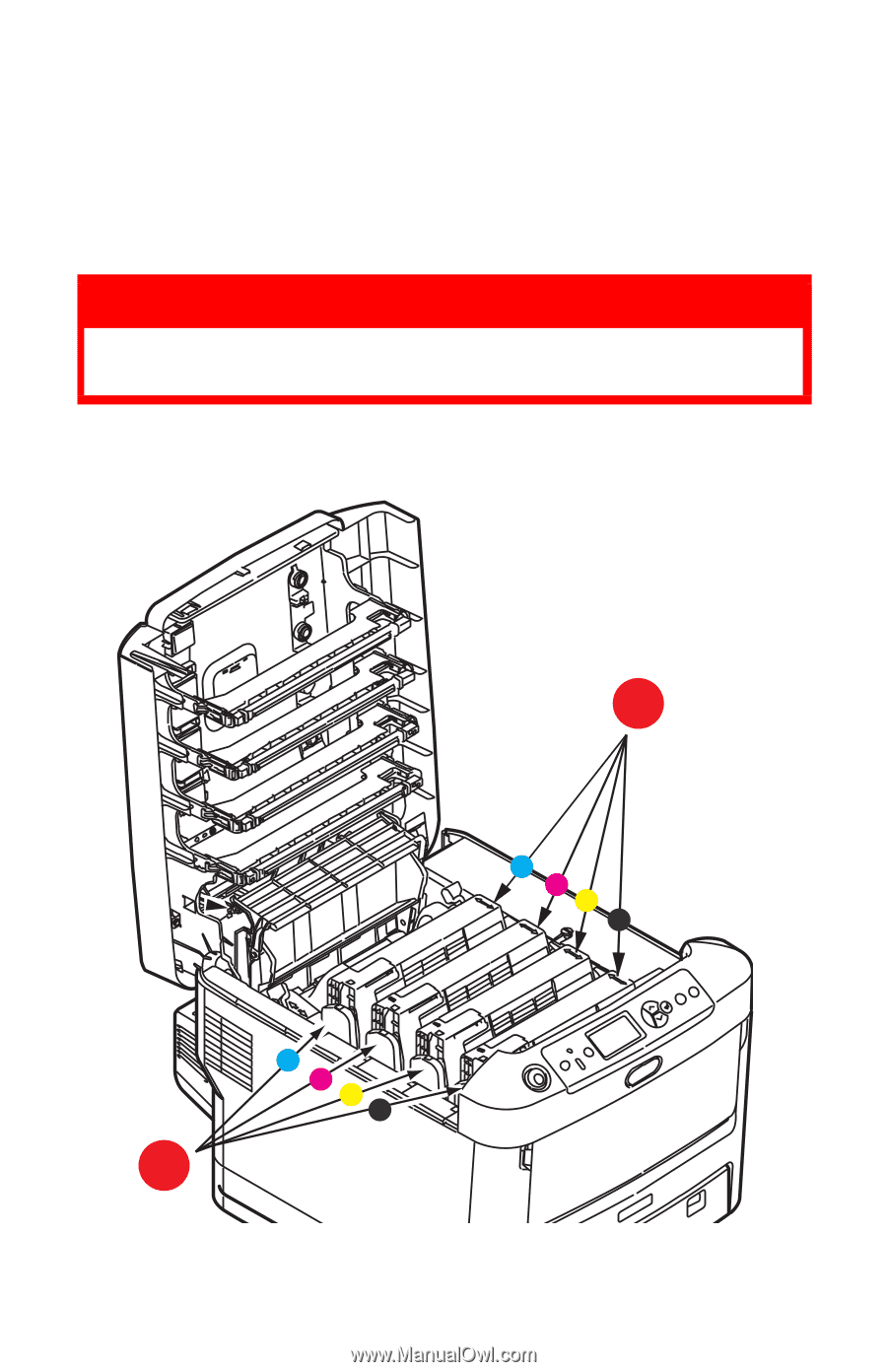
96
– C610/C711 User’s Guide
Replacing the Transfer Belt Unit ____
The belt unit is located under the four image drums.
Switch off the printer and allow the fuser to cool for about
10 minutes before opening the cover.
1.
Press the cover release and open the printer’s top cover
fully.
2.
Note the positions of the fo
ur toner cartridges (a) and image
drums (b). It is e
ssential that they go back in the same order.
WARNING!
If the printer has been powered on, the fuser will be
hot. This area is clearly labelled. Do not touch.
a
b