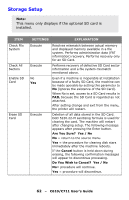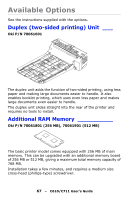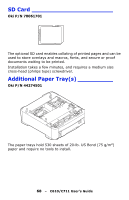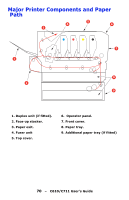Oki C610dtn C610, C711 User's Guide (English) - Page 65
Print Statistics, Disable, Enable, Are You Sure?, Yes / No
 |
View all Oki C610dtn manuals
Add to My Manuals
Save this manual to your list of manuals |
Page 65 highlights
Print Statistics ITEM SETTINGS EXPLANATION Enter Password XXXX Usage Report Enable/ Disable Group Counter Enable/ Disable Supplies Report Enable/ Disable Reset Main Counter Execute Enters a password to enter Print Statistics menu. The default value is "0000". The password for entry to Print Statistics is different from the password for entry to Functions-Admin Setup. "Print Statistics" category is not shown when Print Statistics function is not supported. Enables/Disables the printing of the Usage Report. When changing a setting value, the printer is rebooted. Specifies if the Group counter is displayed in the Usage Report Print. Enable: Displayed, Disable: Not displayed. Conditions for display: Enable must be selected in Functions/ Print Statistics/Usage Report. Keeps track of consumable supplies. When Enable is set, the maintenance counter is set. Conditions for display: Enable must be selected in Print Statistics > Usage Report. Resets the main counter. When it executes, the following message appears. Are You Sure? Yes / No When No is selected, it returns to original menu indication. When Yes is selected, the main counter zero is cleared, the menu is passed through. Display Conditions: Enable must be selected in Print Statistics > Usage Report. 65 - C610/C711 User's Guide