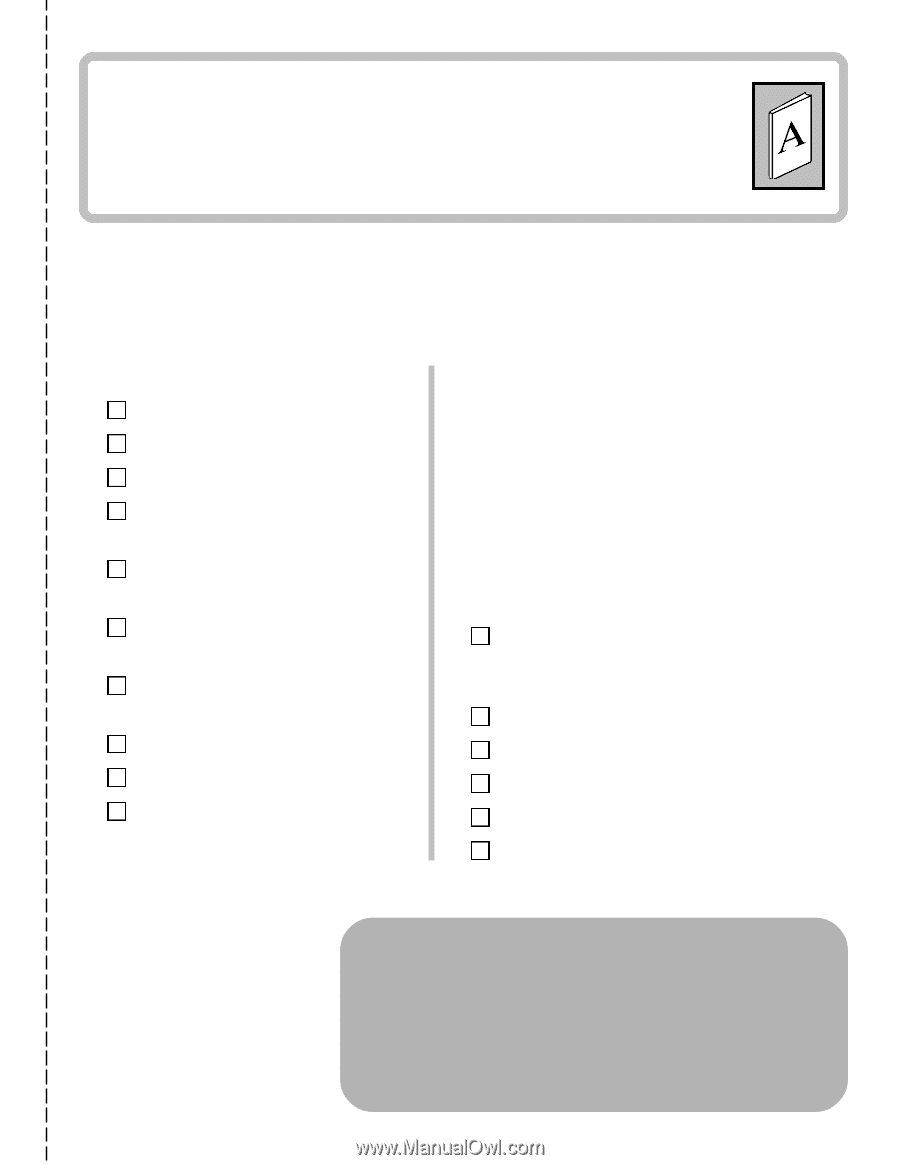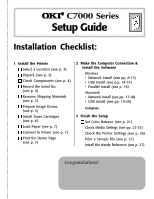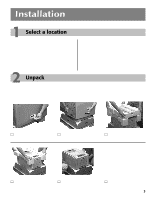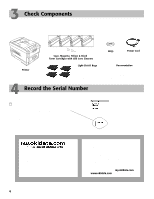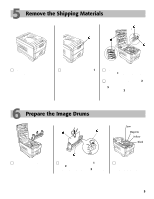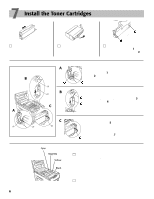Oki C7200 English: C7200 & C7400 Series Setup Guide, Version 02 - Page 1
Oki C7200 Manual
 |
View all Oki C7200 manuals
Add to My Manuals
Save this manual to your list of manuals |
Page 1 highlights
OKI® C7000 Series Setup Guide Installation Checklist: Please cut this page out and use it as a guide when installing your printer. 1 Install the Printer h Select a Location (see p. 3) h Unpack (see p. 3) h Check Components (see p. 4) h Record the Serial No. (see p. 4) h Remove Shipping Materials (see p. 5) h Prepare Image Drums (see p. 5) h Install Toner Cartridges (see p. 6) h Load Paper (see p. 7) h Connect to Power (see p. 7) h Print the Demo Page (see p. 7) 2 Make the Computer Connection & Install the Software Windows • Network Install (see pp. 8-13) • USB Install (see p.p. 14-15) • Parallel Install (see p. 16) Macintosh • Network Install (see pp. 17-18) • USB Install (see pp. 19-20) h Complete 3 Finish the Setup h Set Color Balance (see p. 21) h Check Media Settings (see pp. 22-25) h Check the Printer Settings (see p. 26) h Print a Sample File (see p. 27) h Install the Handy Reference (see p. 27) ¡ Congratulations! This completes the installation of your OKI C7000 Series Printer. Now it's time to let your imagination run free and enjoy some colorful printing! For more information, see the documents listed on the back of this checklist.