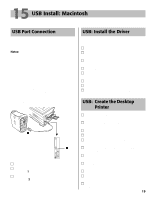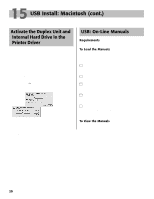Oki C7200 English: C7200 & C7400 Series Setup Guide, Version 02 - Page 24
Printing Thick Paper, Card Stock, Index Paper
 |
View all Oki C7200 manuals
Add to My Manuals
Save this manual to your list of manuals |
Page 24 highlights
17 Check the Media Settings (cont.) Printing Thick Paper (Card Stock, Index Paper) ! The maximum usable paper weight for duplex printing is 28 lb. Print Path • Input: Tray1 (up to 27 lb) or Multi-Purpose (MP) Tray (up to 110 lb) • Output: Rear Exit Only Individual Print Jobs For individual print jobs on thick paper, change the settings in the driver as you print the job (File ® Print ® Properties [or Settings, or your application's equivalent]): • Source: Tray1 (up to 27 lb) or Multi-Purpose Tray (up to 110 lb) • Size: Letter, Legal-13, Legal-14, Legal-13.5, Executive, A4, A5, A6, B4, B5 or Custom (must be defined and saved in driver) • Type: Medium Heavy to Ultra Heavy (see table on page 22) Changing the Default Settings If you consistently use thick paper in Tray 1 or the MP Tray, enter the printer menu (see page 25) and change the settings for the paper path you are using for the thick paper as indicated below. Printer Menu Settings: Thick Paper in Tray 1 • Tray 1 MediaWeight: Medium Heavy to Ultra Heavy (see table on page 22) Printer Menu Settings: Thick Paper in MP Tray • MP Tray Paper Size: Letter, Legal-13, Legal-14, Legal-13.5, Executive, A4, A5, A6, B4, B5 or Custom (must be defined and saved in driver) • MP Tray MediaWeight: Medium Heavy to Ultra Heavy (see table on page 22) 24