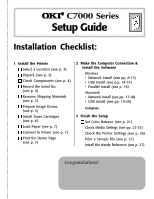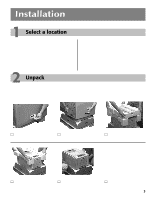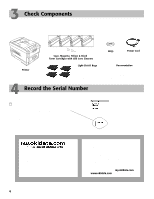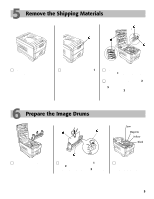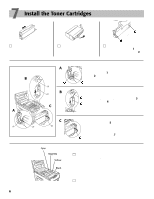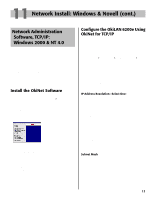Oki C7200 English: C7200 & C7400 Series Setup Guide, Version 02 - Page 6
Install the Toner Cartridges
 |
View all Oki C7200 manuals
Add to My Manuals
Save this manual to your list of manuals |
Page 6 highlights
7 Install the Toner Cartridges □ Unpack the black toner cartridge and shake it back and forth. □ Hold the cartridge in a horizontal position and remove the tape. □ Hold the cartridge in the vertical position, with the port (1) on the left and the blue lock lever (2) on the right. A Lower the left end of the cartridge into the image drum closest to the front of the printer, so that the tube (1) on the drum slides into the port (2) on the toner cartridge. B A 6 B C Press the cartridge toward the left slightly, then lower the right end, aligning the white tab (3) with the groove (4) in the drum. C Cyan Magenta Yellow Black Push the lock lever (5) toward the back of the printer until it stops. ! To avoid damage to the printheads, be sure to push the lock lever (5) back as far as it will go. □ Repeat the process for each toner cartridge, being careful to match the toner color to the drum color. ! Before closing the cover, check to be sure all the toner cartridge lock levers (blue) are pushed back as far as they will go. □ Close the cover.