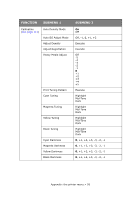Oki C9650n Network and Configuration Guide - Page 100
Rinter, Unctions
 |
View all Oki C9650n manuals
Add to My Manuals
Save this manual to your list of manuals |
Page 100 highlights
PRINTER MENU: FUNCTIONS LIST ADMIN SETUP Password ITEM Enter password VALUE nnnn DESCRIPTION Enter a password to enter the Administrator menu. The default password is 0000 (four zeroes). NETWORK SETUP ITEM VALUE DESCRIPTION TCP/IP IP Version NetBEUI NetWare EtherTalk Frame Type IP Address Set IP Address Subnet Mask Gateway Address Enable Disable Enables/Disables the TCP/IP protocol. IP v4 IP v4+v6 IP v6 Set up the IP Version. Display condition: TCP/IP protocol must be enabled. Enable Disable Enables/Disables the NETBEUI protocol. Enable Disable Enables/Disables the NetWare protocol. Enable Disable Enables/Disables the EtherTalk protocol. Auto 802.2 802.3 Ethernet II SNAP Sets the frame type (NetWare). Auto Manual Sets IP address setup method (TCP/IP). xxx.xxx.xxx.x Sets the IP address (TCP/IP). xx xxx.xxx.xxx.x Sets the Subnet Mask (TCP/IP). xx xxx.xxx.xxx.x Sets the Gateway (default router) address xx (TCP/IP). Appendix: the printer menu > 100