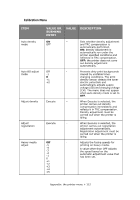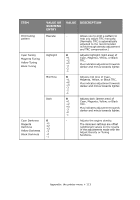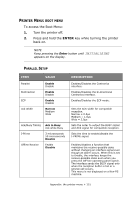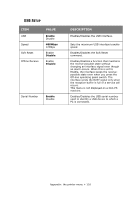Oki C9650n Network and Configuration Guide - Page 111
System setup, Change password, Settings - drum
 |
View all Oki C9650n manuals
Add to My Manuals
Save this manual to your list of manuals |
Page 111 highlights
System setup ITEM Near life LED VALUE Enable Disable DESCRIPTION Enables the Attention LED to be turned on when a warning for NEAR LIFE of a toner, a drum, a fuser, or a belt occurs. Change password ITEM New password Verify password VALUE DESCRIPTION nnnn nnnn Sets a new password to enter Admin Setup. Lets a user verify the new password to be used to enter Admin Setup. Settings ITEM Reset settings Save settings Restore settings VALUE Execute Execute Execute DESCRIPTION Resets EEPROM of the CU. Returns a user's menu setup to the factory default state. Saves the current menu settings. Changes the menu settings saved. Appendix: the printer menu > 111

Appendix: the printer menu > 111
System setup
Change password
Settings
ITEM
VALUE
DESCRIPTION
Near life LED
Enable
Disable
Enables the Attention LED to be turned on
when a warning for NEAR LIFE of a toner, a
drum, a fuser, or a belt occurs.
ITEM
VALUE
DESCRIPTION
New password
nnnn
Sets a new password to enter Admin Setup.
Verify password
nnnn
Lets a user verify the new password to be used to
enter Admin Setup.
ITEM
VALUE
DESCRIPTION
Reset settings
Execute
Resets EEPROM of the CU. Returns a user’s
menu setup to the factory default state.
Save settings
Execute
Saves the current menu settings.
Restore settings
Execute
Changes the menu settings saved.