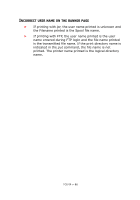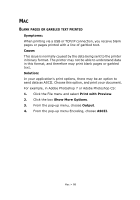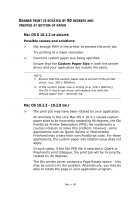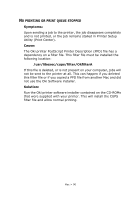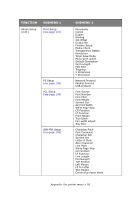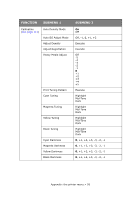Oki C9650n Network and Configuration Guide - Page 90
Printing, Print, Queue, Stopped
 |
View all Oki C9650n manuals
Add to My Manuals
Save this manual to your list of manuals |
Page 90 highlights
NO PRINTING OR PRINT QUEUE STOPPED Symptoms: Upon sending a job to the printer, the job disappears completely and is not printed, or the job remains stalled in Printer Setup Utility (Print Center). Cause: The Oki printer PostScript Printer Description (PPD) file has a dependency on a filter file. This filter file must be installed the following location: /usr/libexec/cups/filter/OkfilterA If this file is deleted, or is not present on your computer, jobs will not be sent to the printer at all. This can happen if you deleted this filter file or if you copied a PPD file from another Mac and did not use the Oki Software installer. Solution: Run the Oki printer software installer contained on the CD-ROMs that were supplied with your printer. This will install the CUPS filter file and allow normal printing. Mac > 90